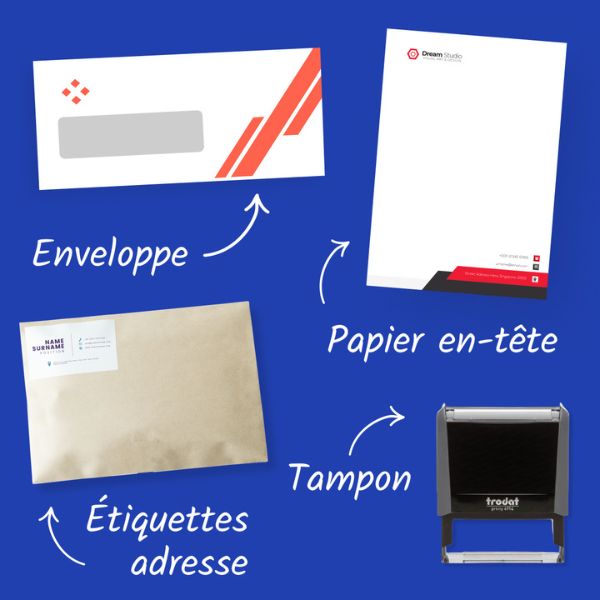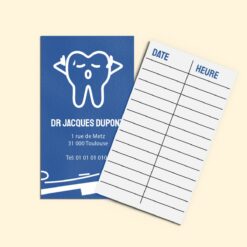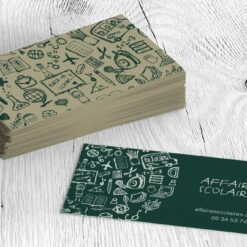- Call us 01 42 61 00 33
Monday to Friday 9:00 - 18:00 IMMEDIATE
CUSTOMISED QUOTERETRAIT EXPRESS
& LIVRAISON J+1-
-
- All
products - Cards
- Brochure
Files - Advertising
- Printing
- Office automation
- Adhesives
- Signage
- Themes
- Printing
Express in 4H
(from 40€ HT)
Depending on the quantity
Personalized help and advice
Professionals and individuals
In Products > Business cards
Printing of appointment cards
In Products > Business cards
Personalised appointment cards and a wide choice of paper at low prices
Widely used in the medical and paramedical field, the appointment card allows you to quickly note down the dates of your clients' next appointments without forgetting to give them your contact details. With COPYMAGE, print your cards in 4 hours and benefit from numerous personalisation options for a professional and qualitative result.
Widely used in the medical and paramedical field, the appointment card allows you to quickly note down the dates of your clients' next appointments without forgetting to give them your contact details. With COPYMAGE, print your cards in 4 hours and benefit from numerous personalisation options for a professional and qualitative result.
- Time limit 4H
- Single or folded format
- Wide choice of paper
- Unbeatable value for money
Tariff for your appointment cards
To get a price, please send us a request for a quote using the button below.
100% Satisfaction: your satisfaction is our priority
Free verification of your files
Secure payment: credit cards...
TECHNICAL DATASHEETS
Accepted files
Files in PDF format (recommended), Microsoft Office (.doc, .pub, .ppt..), Adobe (.psd, .indd, .ai..), JPEG, PNG, etc...

Image resolution
300 dpi resolution recommended

Full page printing
To print full page (printing without white borders) : Prepare a file in the format of the finished document + 3 mm minimum bleed all around

Colorimetry
CMYK mode preferred (note that colours vary between screen display and print)
Safety zone
No text or important elements within 5 mm from the cut.
Typography
Minimum size: 5 points Remember to vectorise the fonts for Illustrator or InDesign files Illustrator or InDesign files (Menu Text > Vectorise).
When cutting, it is very difficult to centre a frame with the edges of the card. The result is often disappointing. In order to limit the visual impact of an offset at the time of cutting we recommend a safety margin of at least 4mm between the outside of the thread and the edge of the card.

Here is an illustration of the front and back depending on the positioning and reading direction.



INDESIGN SETTING
When creating your document, make sure you are in Print mode. Put 5 mm in Bleed (More Options Menu > Bleed).
When your document is finished, export it (File menu > Export) in Adobe PDF format (printing) by checking the box for Cuts (Cues and bleeds > Cuts)
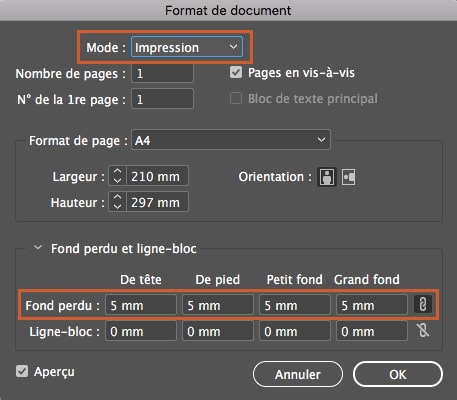

PHOTOSHOP ADJUSTMENT
When creating your file, add 1cm (to get 5mm on each edge) to the final size of your document.
Then create markers (View menu > New marker) and enter the horizontal and vertical measurements in millimetres (mm).
The markers will allow you to see a preview of your document as it will look when finished. Be careful to respect a safety margin by not putting any important elements within 5 mm of the markers. To finish, save your document (File>Save as) in Adobe PDF format without changing any of the settings.
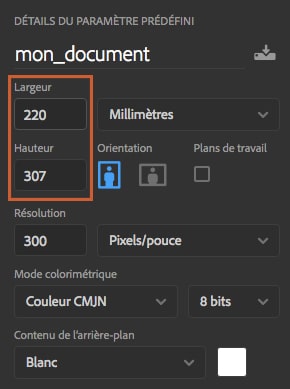
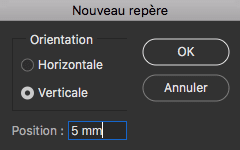

ILLUSTRATOR SETTING
Create your document in the format and add 5 mm of bleed (More Options menu > Bleed)
When your document is finished, export it (menu File > Export) in Adobe PDF format (printing) by checking the box for Cuts ( Cues and Bleeds > Cuts)
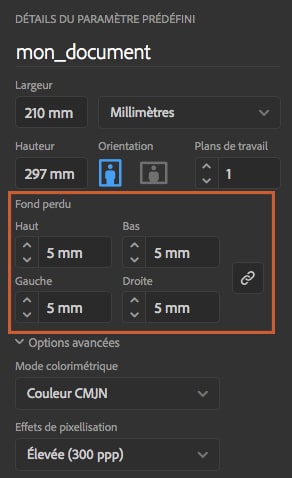

Types of laminations
Laminating is a way of ennobling paper by applying a thin layer of synthetic film. This film is applied to the paper under heat and increases its thickness and rigidity, while giving it a very attractive appearance. This technique also improves durability and protects the paper over time.
Glossy lamination
A glossy lamination gives depth and impact. It is an option that makes the colours more vivid and eye-catching.
Matte lamination
Matte lamination gives an elegant and more prestigious look than gloss lamination
Peach skin lamination (soft touch)
Similar to matte lamination, it also gives a very soft touch that adds a tactile dimension to the business card.
Selective varnish
This glossy varnish is applied selectively to highlight the important elements of your visual.
3D selective varnish
This technique allows you to highlight elements of your design by selectively applying a thick layer of varnish. By playing with the thickness you can create textures.
TO REMEMBER
- Matte and peach skin laminations look elegant and darken photos and logos.
- Glossy lamination has an impactful look and gives a bright appearance to photos and logos.





Formats and papers available for printing a date card
The appointment card must be practical and compact to be easily distributed, stored and kept by your customers. We therefore offer you a standard format 85 x 55 mmwhich corresponds to the size of a credit card.
To increase the available communication surface and thus show more information, you can opt for the double or folded. Delivered flat, these cards are easy to fold and store. They allow you to have four print sidesideal for adding an access map for example.
As far as the choice of paper is concerned, we offer you 3 options allowing you to personalise your appointment card while benefiting from a professional and qualitative rendering:
- Standard 350g paperwhich offers a very good hold
- Matt coated paper 350gfor a sober and luxurious look
- 350g glossy coated paperwhich offers better contrast
Finishes available to further personalise your appointment card
The first finishing option available is lamination. This technique involves coating your appointment card with a thin layer of plastic to protect it and give your card a different visual effect. The following lamination options are available:
- The matt laminationThis will allow you to obtain an elegant and modern card that will easily stand out from the rest.
- The glossy laminationoffering an excellent colour rendition and an impactful result
- The soft-touch laminationwhich combines a matt finish with a very pleasant velvety touch
The second finishing option available is varnishing. The varnish will enhance certain elements of the appointment card and thus create an original and personalised design. The two types of varnish available are :
- The selective varnishwhich allows a glossy layer to be added to certain elements
- The 3D selective varnish selective varnish, which plays on the relief of the card by adding thickness where you want it
The varnish is often applied over a logo, company name or slogan to make these important elements stand out while giving the card a more polished and professional look.
The different uses and benefits of appointment cards
The appointment card is very useful when it comes to rescheduling one or more appointments for a client or patient. Often used by specialists and dentists, for example for example, this type of card can also be useful in the legal field or for certain craftsmen in order to note the next scheduled annual visit to an individual.
Making an appointment is one thing, remembering it is another! Serving both as a business card for doctors or other professionalsas well as a reminder, this card will make it easier to make appointments and will allow your customers to not to forget their appointment by putting it in their diary or hanging the card on their fridge when they get home. With your contact details on the appointment card on the appointment card, they can easily call you to cancel or reschedule an appointment if they can't make it.
Placed next to a payment or carte vitale terminal, on a computer or on the reception desk of your practice, these cards will be easily accessible for you or your secretary when scheduling an appointment with a client. A considerable time saving and at the same time allows you to advertise your practice or company.
COPYMAGE tip: for even more efficiency combined with a professional and legible rendering, don't hesitate to accompany your order of appointment cards with a date stamp in order to quickly and clearly note the date of a client's next appointment, eliminating the risk of misreading. And don't hesitate to browse all our other models of business cards or even loyalty cards !
Frequently asked questions about the appointment card
What is amalgam printing?
Amalgam printing is a very popular option for practices with several practitioners as it allows all professionals to be restocked in a single order.
Thanks to amalgam printing, you have the possibility to to order different appointment cards in one orderThis allows you to benefit from lower prices due to a higher print volume.
Are you about to order an appointment card? Think of consulting your colleagues in order to replenish your stocks while controlling your budget! Thanks to express printing in just 4 hours, you can supply your entire team in a few clicks.
Business card for doctors and professionals: how to create an effective appointment card?
In order to ensure that your appointment card lets those who have it know what it is about, it is essential to include your contact details and those of your practice or company (telephone number, address). We therefore advise you to make sure that you include all this information on the header of your card.
Below the header, you can add three to ten lines of appointments, which will allow the card to be used several times. A economical but also ecological approach which avoids unnecessary use of paper.
As for the foot of the card, we advise you to use this space to strongly recommend to your clients to warn you in case of unforeseen circumstances in order to cancel or reschedule an appointment which they cannot attend, thus saving you time.
As for the visual aspect of the card, you are completely free to choose, however it is recommended that it be easily associated your company or your firm by using elements that correspond to your graphic charter.
To allow cardholders to quickly know what it is about, do not hesitate to add a pictogram such as a tooth, a syringe or a spanner, depending on your sector of activity.
What legal information should appear on your appointment card?
Appointment cards are a very useful and inexpensive way to personalise your event. personalise them as much as you likeHowever, certain legal information must be included in order to comply with French law and avoid a fine.
The information that must be included on your appointment card is as follows:
- Your full contact details Name, first name, business address, telephone number, fax number, email address and opening hours
- The possible names of your associates and partners and the type of company in which you work
If you are engaged in an activity related to the medical sector, you must also add :
- Your health insurance status and your identification number
- If it exists, the qualification awarded to you by the College and validated by the Minister of Health as well as your honours
- Your diplomas, titles and other degrees which have been awarded to you by the Conseil National de l'Ordre des Médecins
- The mention of your membership in an association management association
Good to know The use of appointment cards is allowed in the medical sector, but it is forbidden to distribute them through letterboxes, for example, as this would be tantamount to advertising.
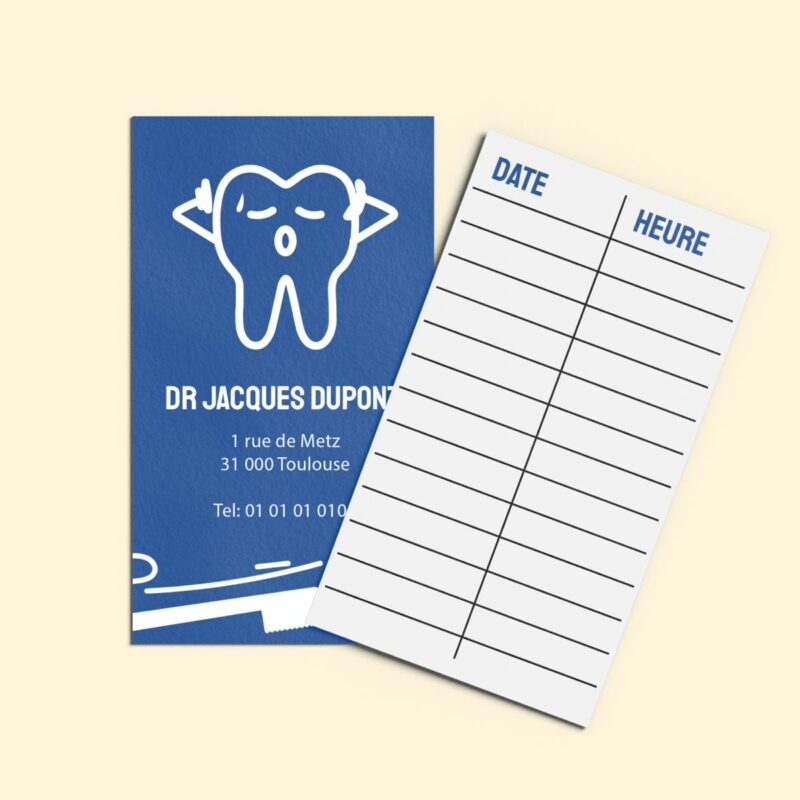
Copymage has the Imprim'Vert label and contributes to protecting the environment.

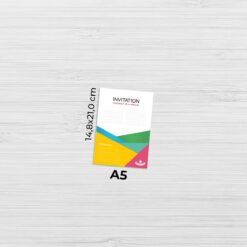


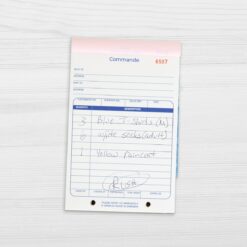
Our other products

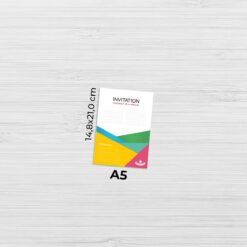

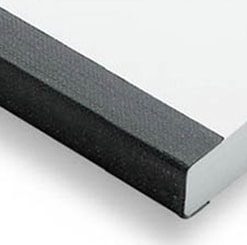
Our rates
The best prices on the market
The quality
We are demanding and attentive to your satisfaction
Our deadlines
Tight deadlines thanks to our continuous production system
Imprim'vert label
We are careful about our footprint and waste management. We have obtained the Imprim'vert label.
Help & Advice
Our experts are here to help you.
HELP & ADVICE
Our experts are here to help you. Do not hesitate to contact them.
Adresse
8 rue Saint Roch 75001 Paris
Metro
Line 1 Tuileries
Line 14: Pyramides Line 14 : Pyramids
Bus
Lines: 21, 27, 68, 72, 81