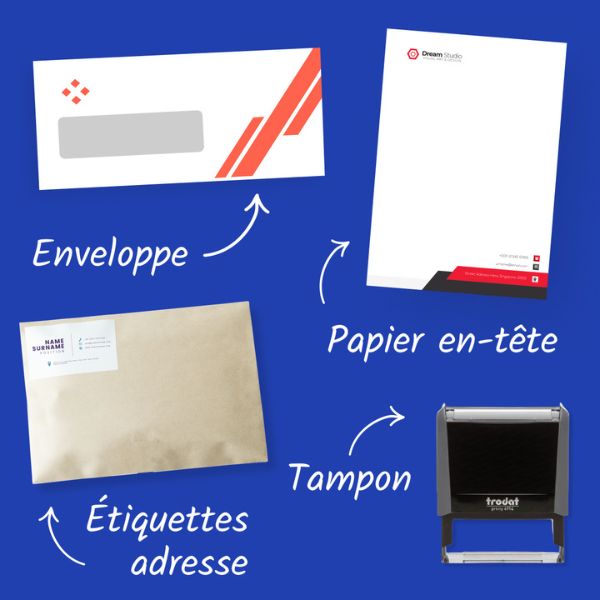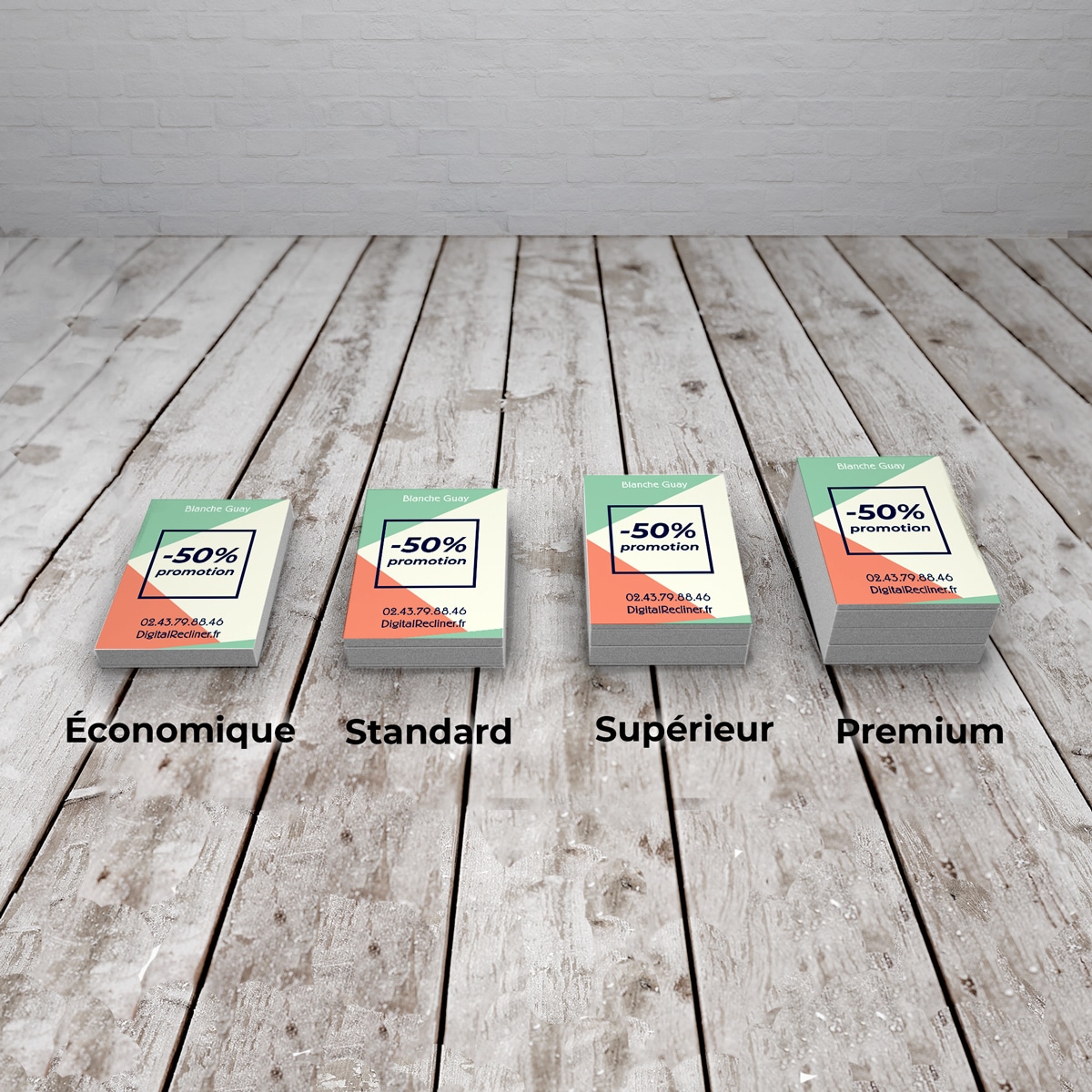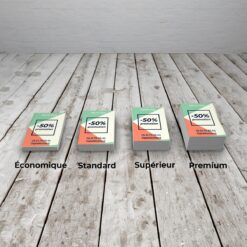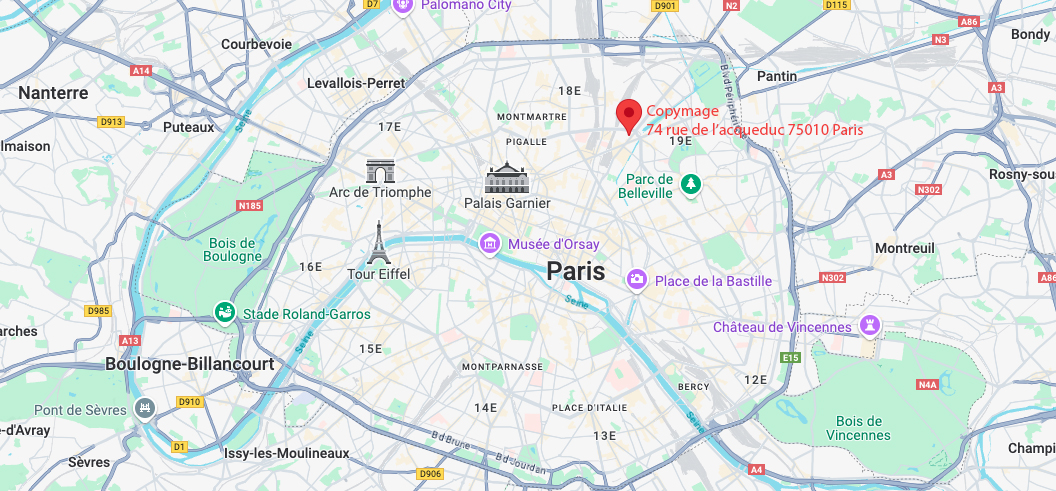- 📦 ON DÉMÉNAGE !🏭 COPYMAGE INTÈGRE L'IMPRIMERIE NOEL : 74, Rue de l'Aqueduc 75010 Paris✨ Nous allons faire la même chose, mais à un autre endroit ! ✨
- 📦 ON DÉMÉNAGE !🏭 COPYMAGE INTÈGRE L'IMPRIMERIE NOEL : 74, Rue de l'Aqueduc 75010 Paris✨ Nous allons faire la même chose, mais à un autre endroit ! ✨
- Call us 01 42 61 00 33
Monday to Friday 9:00 - 18:00 IMMEDIATE
CUSTOMISED QUOTERETRAIT EXPRESS
& LIVRAISON J+1-
-
- All
products - Cards
- Brochure
Files - Advertising
- Printing
- Office automation
- Adhesives
- Signage
- Themes
- Printing
Express in 4H
(from 40€ HT)
Depending on the quantity
Personalized help and advice
Professionals and individuals
Both practical and inexpensiveideal format for conveying a maximum amount of information in a short time. information in a short space of time and thus highlight an event such as an opening or a sales period.
Prices for your leaflets
To get a price, please send us a request for a quote using the button below.
100% Satisfaction: your satisfaction is our priority
Free verification of your files
Secure payment: credit cards...
TECHNICAL DATASHEETS
Accepted files
Files in PDF format (recommended), Microsoft Office (.doc, .pub, .ppt..), Adobe (.psd, .indd, .ai..), JPEG, PNG, etc...

Image resolution
300 dpi resolution recommended

Full page printing
To print full page (printing without white borders) : Prepare a file in the format of the finished document + 3 mm minimum bleed all around

Colorimetry
CMYK mode preferred (note that colours vary between screen display and print)
Safety zone
No text or important elements within 5 mm from the cut.
Typography
Minimum size: 5 points Remember to vectorise the fonts for Illustrator or InDesign files Illustrator or InDesign files (Menu Text > Vectorise).
When cutting, it is very difficult to centre a frame with the edges of the card. The result is often disappointing. In order to limit the visual impact of an offset at the time of cutting we recommend a safety margin of at least 4mm between the outside of the thread and the edge of the card.

Here is an illustration of the front and back depending on the positioning and reading direction.



INDESIGN SETTING
When creating your document, make sure you are in Print mode. Put 5 mm in Bleed (More Options Menu > Bleed).
When your document is finished, export it (File menu > Export) in Adobe PDF format (printing) by checking the box for Cuts (Cues and bleeds > Cuts)
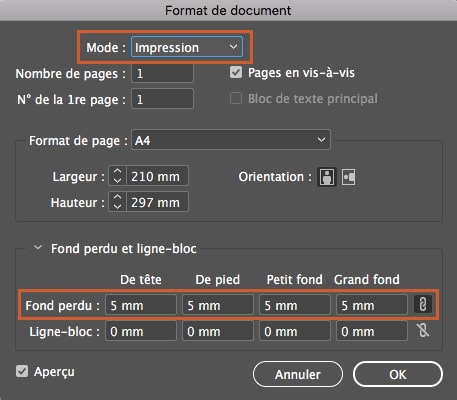

PHOTOSHOP ADJUSTMENT
When creating your file, add 1cm (to get 5mm on each edge) to the final size of your document.
Then create markers (View menu > New marker) and enter the horizontal and vertical measurements in millimetres (mm).
The markers will allow you to see a preview of your document as it will look when finished. Be careful to respect a safety margin by not putting any important elements within 5 mm of the markers. To finish, save your document (File>Save as) in Adobe PDF format without changing any of the settings.
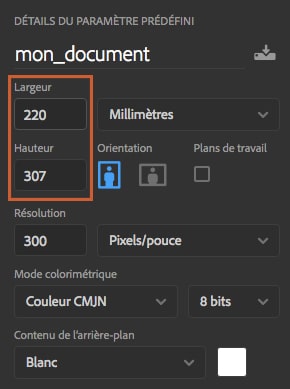
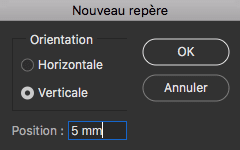

ILLUSTRATOR SETTING
Create your document in the format and add 5 mm of bleed (More Options menu > Bleed)
When your document is finished, export it (menu File > Export) in Adobe PDF format (printing) by checking the box for Cuts ( Cues and Bleeds > Cuts)
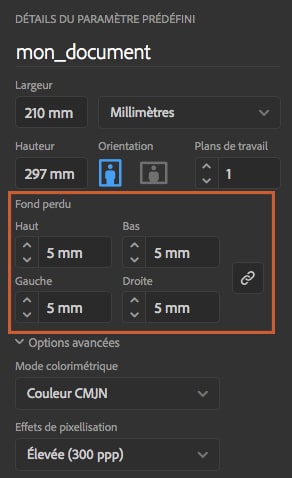

Types of laminations
Laminating is a way of ennobling paper by applying a thin layer of synthetic film. This film is applied to the paper under heat and increases its thickness and rigidity, while giving it a very attractive appearance. This technique also improves durability and protects the paper over time.
Glossy lamination
A glossy lamination gives depth and impact. It is an option that makes the colours more vivid and eye-catching.
Matte lamination
Matte lamination gives an elegant and more prestigious look than gloss lamination
Peach skin lamination (soft touch)
Similar to matte lamination, it also gives a very soft touch that adds a tactile dimension to the business card.
Selective varnish
This glossy varnish is applied selectively to highlight the important elements of your visual.
3D selective varnish
This technique allows you to highlight elements of your design by selectively applying a thick layer of varnish. By playing with the thickness you can create textures.
TO REMEMBER
- Matte and peach skin laminations look elegant and darken photos and logos.
- Glossy lamination has an impactful look and gives a bright appearance to photos and logos.





High quality flyer printing with COPYMAGE
To be distributed from hand to hand or left on a counter, leaflets are the advertising media most commonly used by retailers, craftsmen, associations, higher education institutions and local authorities. The flyer is an advertising leaflet or flyer that allows you to communicate on an event, a promotional offer or to inform. The flyer is printed on a sheet of paper on both sides and the format varies between A4 and A7. It is often placed in letterboxes, put on the counter of a shopkeeper or distributed in the street. The flyer is a simple and effective communication tool.
The different formats available for leaflet printing
We provide you with a number of options to enable you to personalise your advertising leaflets or flyers to your image in a simple and intuitive way.
To enable you to include all the information you want on your leaflet, we offer several formats that you can select when you order online.
For the printing of leaflets, the most popular format is the A5 format (21 x 14.8 cm). Its size is ideal for mass distribution during a street-marketing operation or to be placed on car windscreens for example.
If the A5 format is not suitable for your online flyer printing project, you can opt for another format:
- A4 format 297 x 210 mm
- A6 size: 105 x 148 mm
- A7 size: 105 x 74 mm
- Square format: 14.8 x 14.8 mm or 210 x 210 mm
- DL format (leaflet): 100 x 210 mm
We also offer 100% customised format if you wish to print your flyer in the format of your logo or your product.
At COPYMAGE, anything is possible, just ask us! Our teams are at your disposal by telephone to answer all your questions and to guide you through your order.
Once you have selected your format, you can also choose between printing your leaflet on one side only or on both sides double-sided depending on the amount of information you want to include and the design of your flyer.
You can decide to add a card, contact information, etc. to the back of your flyer, a promotional opening offer or a scratch-off game in order to make the most of the surface of the communication medium.
The different finishes when printing a leaflet online
To enable you to personalise your advertising materials as much as possible, we offer you a choice of different finishes. They allow you to obtain a different result and to highlight certain information if you wish. You can choose between :
- A matt lamination which brings a touch of elegance and prestige
- Glossy lamination for vivid colours
- Soft-touch lamination for a soft peach skin effect
- Selective varnish in addition to lamination to highlight certain elements of your communication medium such as your logo or an important visual.
When you order your leaflet printing, you can choose to laminate one or both sides of your leaflet, depending on the look you want to achieve.
Please note that for technical reasons, lamination with selective varnish is only available on 350g paper, which is thicker than the classic 135g paper.
The different paper weights of our advertising materials
When ordering flyer printing, you can choose between several types of paperThe difference will be in the weight of the paper.
The weight is measured in terms of the weight of the paper per square metre. To give you a guide, the paper used in domestic printers is 80g.
By entrusting the production of your leaflet to a professional printer like COPYMAGEyou can choose between several paper weights according to your needs:
- 135g: for economical leaflet printing, this is the ideal paper weight. Thin and supple, 135g is the paper used for the vast majority of leaflet printing, especially for mass distribution.
- The 350g Thicker and more rigid, this paper is also a little more expensive, however it allows to obtain a more prestigious more prestigious for printing flyers online. This is generally the paper that is also chosen for printing postcards, invitation cards and greeting cards.
- 250g The 250g paper is a perfect compromise between the two, allowing you to obtain a thicker leaflet without it being too expensive. It is ideal for printing flyers to be left on a counter for example.
Frequently asked questions about leaflet printing
Is leaflet printing only for companies?
Most of our customers are professionals looking for effective advertising materials, but flyer printing is by no means limited to businesses.
Associations, public services and private individuals can also place orders for flyer printing online or for other products available on our site such as business cards, stickers or posters.
You work in a sports club and would like to have stickers printed with the club's logo? You are a member of a club or an association and wish to communicate on an event?
Don't hesitate any longer and entrust your online flyer printing project to COPYMAGE, the printing specialist in Paris.
Do you check the files before printing?
In order to send you advertising material that meets your expectations in every respect, we check every file sent to us for printing for flyer printing at no extra cost.
Nevertheless, to save time, we recommend that you apply certain tips before the file is delivered:
- Check that the image resolution is 300 dpi so that your visual is not stretched or pixelated when printed.
- Check marginsCheck the margins, trim lines and bleeds. If necessary, a guide at the bottom of each page of our site will tell you how to proceed depending on the software you are using.
- Make sure that the colorimetry of your file is set to CMYK and not RGB, otherwise you may receive flyers with a different colour than the one in your file.
What information must be included in my prospectus?
Leaflets are usually printed on A5 paper, which is half the size of an A4 sheet. This gives you a considerable amount of space to express yourself, but be careful: you only have a few seconds to attract the attention of the passer-by, your potential customer.
We therefore advise you to carefully choose the information you want that you want to be included in your leaflet. What do you want prospects to remember? How do you want them to act: to visit you? to discover your website? to recommend you to a friend? Your material should meet a single objective and respond to it in a powerful way.
You will need to be very careful to make sure that the information is clearly arranged in a hierarchy and make sure that the main message is clear and can be seen by scanning the leaflet. The choice of fonts and colours is crucial at this stage.
Very often we want to get too many messages across, to add evidence, to add details to make sure that the message gets across. But too much information kills information. It is better to choose quality over quantity and above all to ensure that the text text is well-spaced outIt is better to focus on quality rather than quantity, and above all to ensure that the text is well-spaced out, concise and illustrated with clear, appealing visuals.
All these elements should make it easy to read and ensure that your message is understood, holds the attention of passers-by and inspires them to take action!
It should also be noted that French legislation requires the mention of of certain information about the printer, the person or company requesting the printing of the flyers and their impact on the environment, for example. We therefore recommend that you find out more about this before ordering your flyer printing online to avoid any disappointment.

Copymage has the Imprim'Vert label and contributes to protecting the environment.
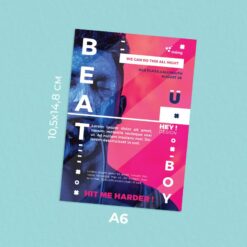
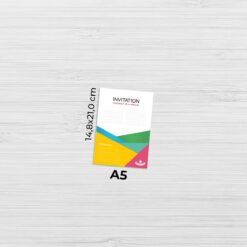

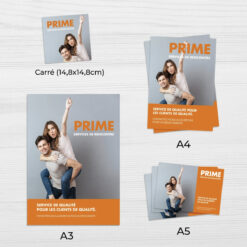

Our other products


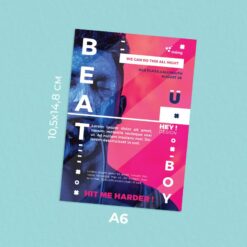
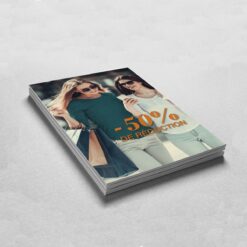
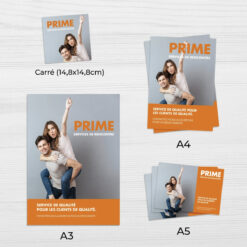
Our rates
The best prices on the market
The quality
We are demanding and attentive to your satisfaction
Our deadlines
Tight deadlines thanks to our continuous production system
Imprim'vert label
We are careful about our footprint and waste management. We have obtained the Imprim'vert label.
Help & Advice
Our experts are here to help you.
HELP & ADVICE
Our experts are here to help you. Do not hesitate to contact them.
Adresse
74 rue de l’Acqueduc 75010 Paris
Métro
Ligne 2, 5, 7 : Stalingrad
Ligne 7; 7B : Louis Blanc
Bus
Lignes : 26, N42, 45, 48