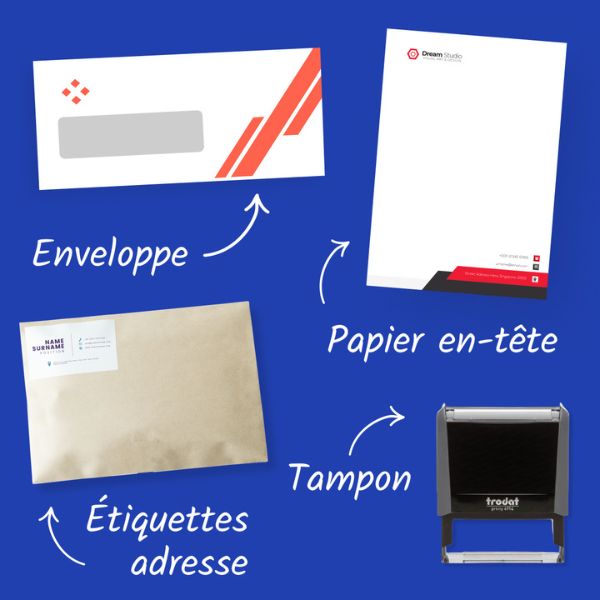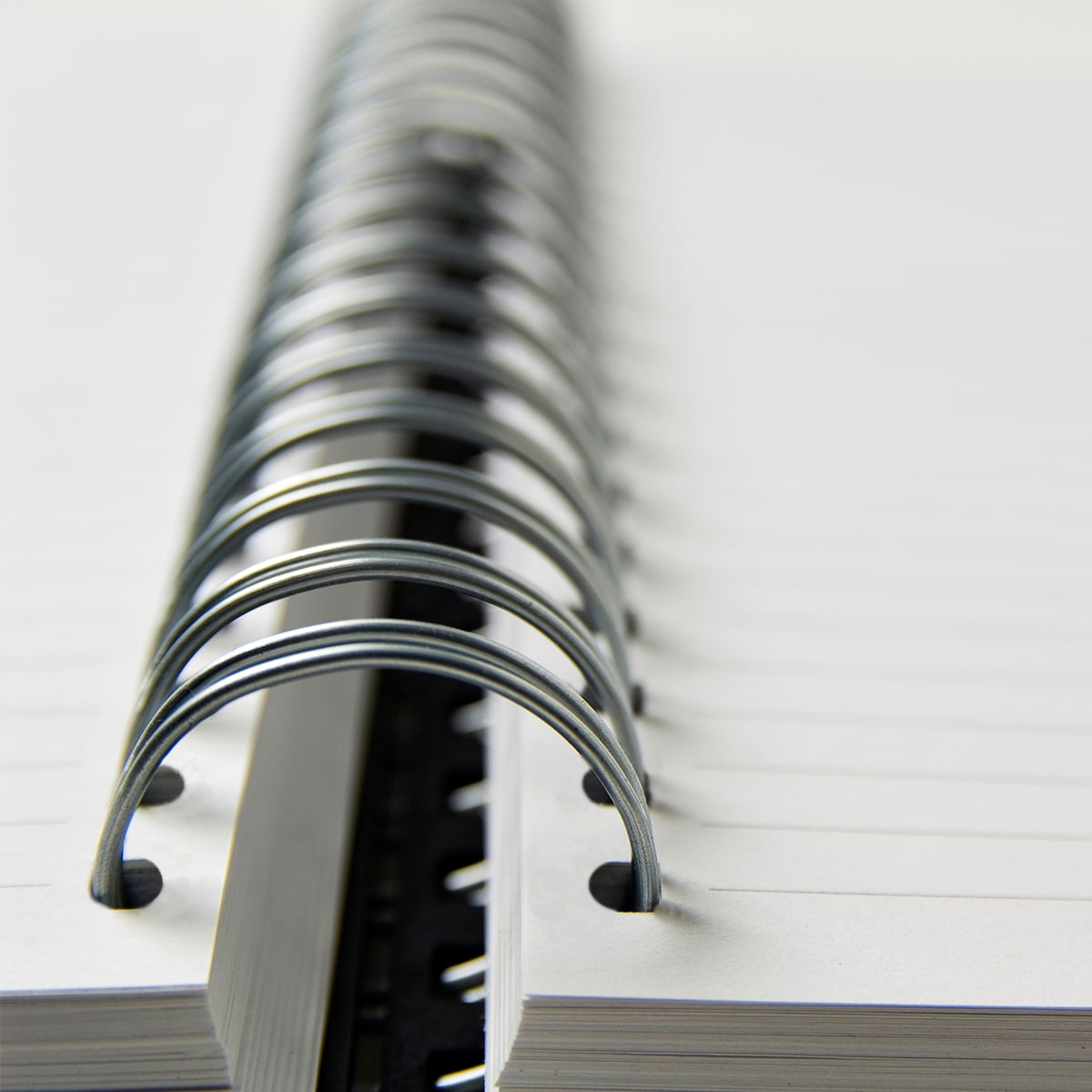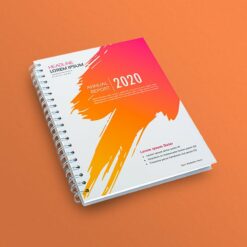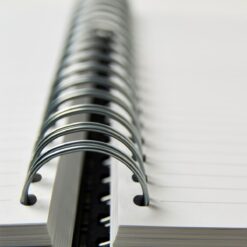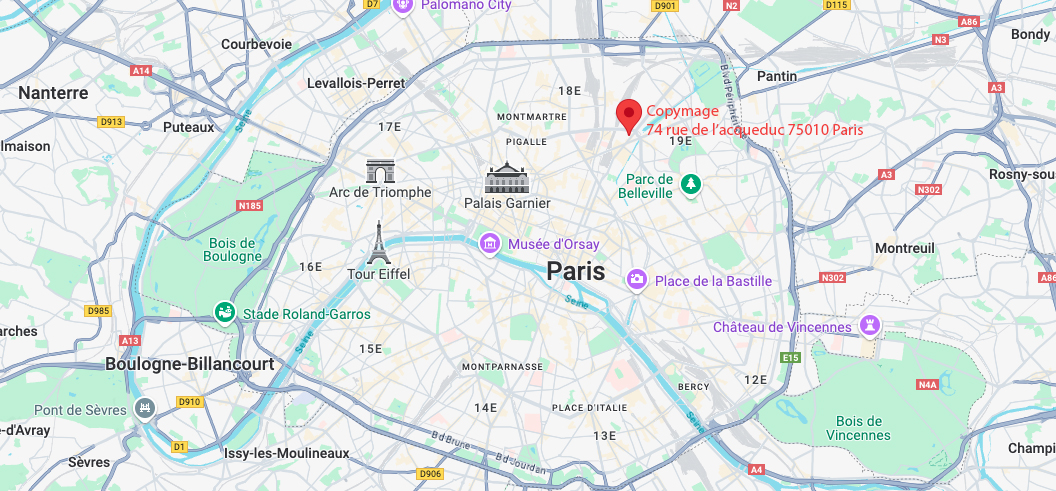- 📦 ON DÉMÉNAGE !🏭 COPYMAGE INTÈGRE L'IMPRIMERIE NOEL : 74, Rue de l'Aqueduc 75010 Paris✨ Nous allons faire la même chose, mais à un autre endroit ! ✨
- 📦 ON DÉMÉNAGE !🏭 COPYMAGE INTÈGRE L'IMPRIMERIE NOEL : 74, Rue de l'Aqueduc 75010 Paris✨ Nous allons faire la même chose, mais à un autre endroit ! ✨
- Call us 01 42 61 00 33
Monday to Friday 9:00 - 18:00 IMMEDIATE
CUSTOMISED QUOTERETRAIT EXPRESS
& LIVRAISON J+1-
-
- All
products - Cards
- Brochure
Files - Advertising
- Printing
- Office automation
- Adhesives
- Signage
- Themes
- Printing
Express in 4H
(from 40€ HT)
Depending on the quantity
Personalized help and advice
Professionals and individuals
In Products > Brochure & Folders
Spiral folder printing
In Products > Brochure & Folders
Printed and spiral bound for a sober and professional look: ideal for all your documents to be bound.
Excellent support for activity reports, university dissertations or professional files, it is also perfectly suited for artistic books. Whether you are a student or a professional, the spiral folder will help you to present your work and make people want to discover its content.
Excellent support for activity reports, university dissertations or professional files, it is also perfectly suited for artistic books. Whether you are a student or a professional, the spiral folder will help you to present your work and make people want to discover its content.
- Time limit 4H
- Metal or plastic spiral, various colours
- Wide choice of papers & covers
- Various formats & orientations possible
- Professional rendering
Price list for your spiral folders
To get a price, please send us a request for a quote using the button below.
100% Satisfaction: your satisfaction is our priority
Free verification of your files
Secure payment: credit cards...
TECHNICAL DATASHEETS
Accepted files
Files in PDF format (recommended), Microsoft Office (.doc, .pub, .ppt..), Adobe (.psd, .indd, .ai..), JPEG, PNG, etc...

Image resolution
300 dpi resolution recommended

Full page printing
To print full page (printing without white borders) : Prepare a file in the format of the finished document + 3 mm minimum bleed all around

Colorimetry
CMYK mode preferred (note that colours vary between screen display and print)
Safety zone
No text or important elements within 5 mm from the cut.
Typography
Minimum size: 5 points Remember to vectorise the fonts for Illustrator or InDesign files Illustrator or InDesign files (Menu Text > Vectorise).
INDESIGN SETTING
When creating your document, make sure you are in Print mode. Put 5 mm in Bleed (More Options Menu > Bleed).
When your document is finished, export it (File menu > Export) in Adobe PDF format (printing) by checking the box for Cuts (Cues and bleeds > Cuts)
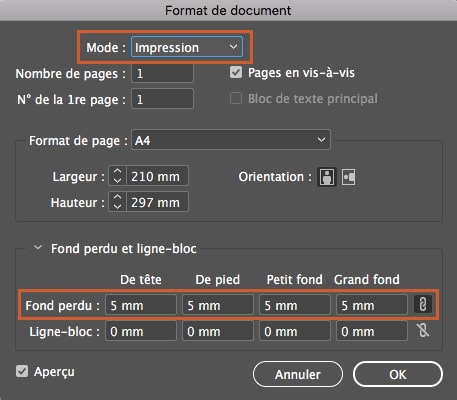

PHOTOSHOP ADJUSTMENT
When creating your file, add 1cm (to get 5mm on each edge) to the final size of your document.
Then create markers (View menu > New marker) and enter the horizontal and vertical measurements in millimetres (mm).
The markers will allow you to see a preview of your document as it will look when finished. Be careful to respect a safety margin by not putting any important elements within 5 mm of the markers. To finish, save your document (File>Save as) in Adobe PDF format without changing any of the settings.
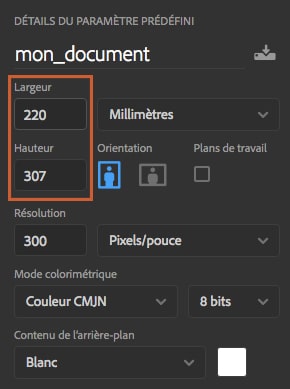
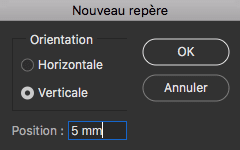

ILLUSTRATOR SETTING
Create your document in the format and add 5 mm of bleed (More Options menu > Bleed)
When your document is finished, export it (menu File > Export) in Adobe PDF format (printing) by checking the box for Cuts ( Cues and Bleeds > Cuts)
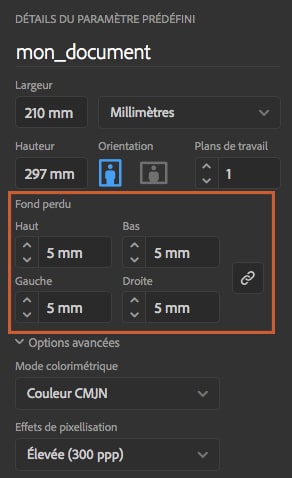

When we bind your document we will have to cut the paper. To make sure that we do not damage your printouts we recommend :
Document edge
Do not place elements such as text or logos within 3 mm of the edge of your finished document.
Binding side
On this side we recommend that you leave a 10 mm safety margin before placing your visual elements. For a perforated document (2 or 4 holes) we recommend 18 mm safety margin.
In the safety zone shown in turquoise in our illustrations you can place your elements wherever you want.
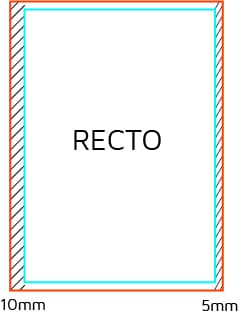
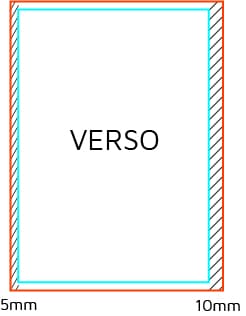
Depending on the number of pages in your document, you can choose different bindings.
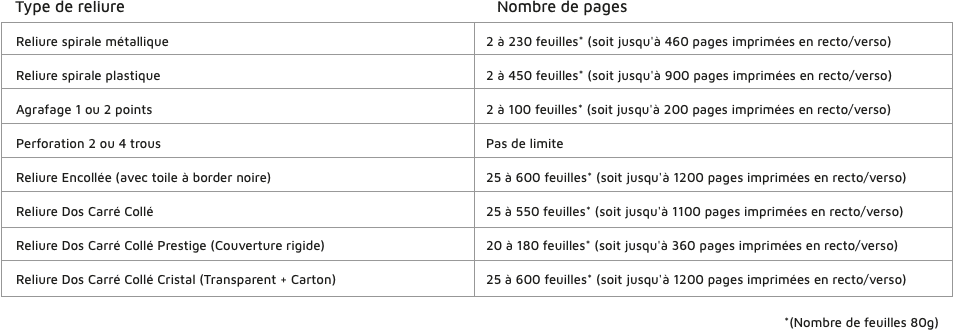
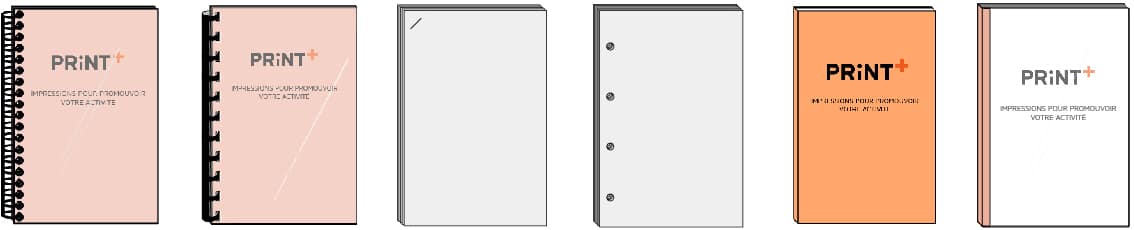
COVER
To increase the quality of your bound document, you can choose to print the first page (the cover) on a different paper from the inner pages of the document.
Included for each binding is a single transparency on the front and a rigid back cover on the back.
It is possible to ask for the back to be printed and to replace the front transparency with a thick printed sheet.
METAL SPIRAL BINDING
From 2 to 300 sheets (600 pages)
Wire comb binding is the best value for money. It is a very strong and long-lasting binding. The metal ring structure allows the sheets to be turned without any constraint and allows the document to lie flat for a comfortable reading.
Format: A6 to A3
Capacity: 300 sheets 100g
Colours: Black - White - Silver - Blue - Red
Includes: Front transparent background and back rigid background
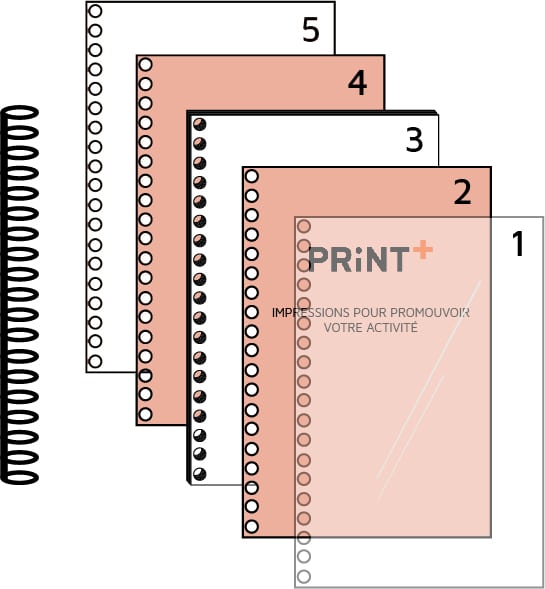
2 Front cover
3 Contents, inside pages
4 Back cover
5 Back cover

PLASTIC SPIRAL BINDING
From 2 to 420 sheets (840 pages)
The plastic spiral binding is a simple binding suitable for non-intensive use of a document. It is possible to add pages to the document afterwards.
This binding is widely used for dissertations or theses, as well as for student reports.
Professionals prefer a metal spiral binding.
Format: A6 to A3
Colours: Black - White - Blue - Red - Green
Includes: Front transparent background and back rigid background
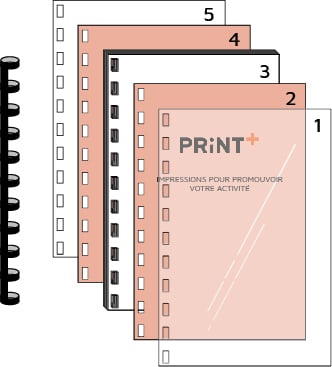
2 Front cover
3 Contents, inside pages
4 Back cover
5 Back cover
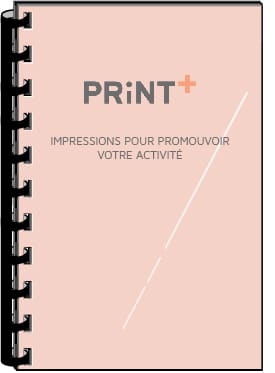
SQUARE BACK BINDING (from 25 to 550 sheets)
Square Back Binding is a type of binding that gives a document a professional and elegant look. It is available in sizes from A6 to A4.
A perfect bound document consists of a cover that surrounds the inner sheets. Different thicknesses of paper are usually chosen for these elements.
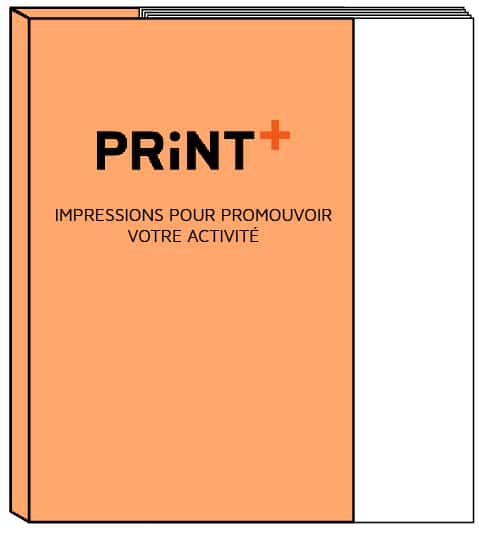
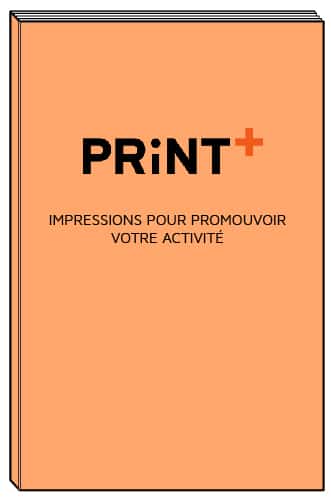
The cover is made up of a single sheet and the edge must be included in the layout. This sheet holds your document together like a book and an edge must be provided.
To prepare your cover according to the thickness of your document. You can refer to the slice thickness calculation table opposite.
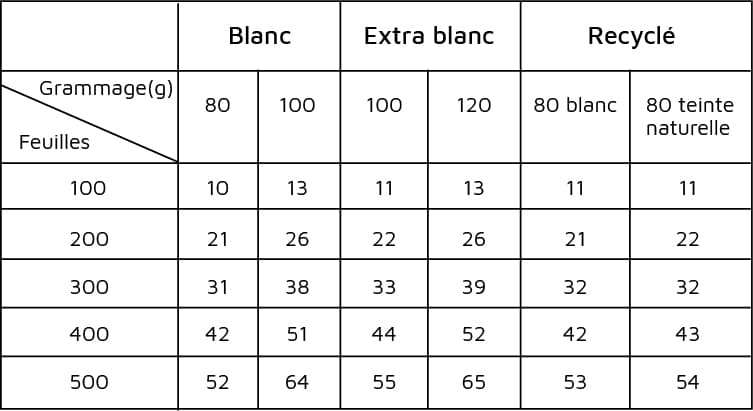
CUSTOMISING THE EDGE OF YOUR DOCUMENT
To personalise the edge of your document, for example by writing a title and adding a logo, you have three options:
1. You are familiar with design software
Using the table above, determine the thickness of your document and provide us with the files in the correct format.
2. If you are not familiar with design software but would like to create your slice yourself
Send us the files for the 1st and 4th covers, as well as the spine separately, and we will make the joint to create your glued square back cover. If you wish to have a 2nd and 3rd cover, we will include them at that time.
3. You want to have a simple title on your spine
Leave us a message with the title you would like to have.
Minimum thickness to order your catalogue: 40 double-sided pages (20 sheets).
Maximum thickness: 6.5 cm.
To calculate the thickness of your catalogue which will also be the thickness of the edge in mm:
Number of paper sheets 100g x 0.1
Number of sheets of paper 115g x 0.1
Number of sheets of paper 135g x 0,12
Example for a 200-page double-sided catalogue(115g): 100 sheets x 0.1 = 10mm.
Minimum size of the edge to have text printed on it: 8 mm.
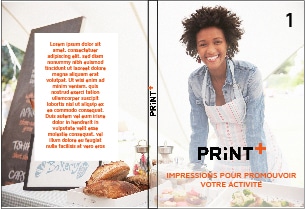
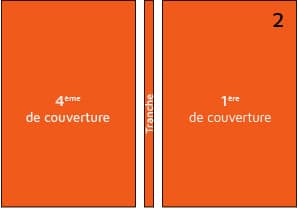

How to customise your spiral folder printing
The personalisation of your spiral folder depends on several elements. Take the time to think about the shape of your document and the context in which you want to use it. Every detail counts in order to achieve a perfect finish, with the aim of offering you a high level of personalisation. Do not hesitate to call our advisors if you would like to receive assistance in finding the best solution for your needs.
The different formats for printing your spiral folder
The printing of a spiral folder can take many forms. Our print formats range from A3 (42 x 29.7 cm) to A6 (14.8 x 10.5 cm).
- The A4 format is the most classic. Similar to the magazine format, it offers sufficient space for content combining text and images.
- An A5 format (14.8x21cm) will offer the possibility of creating a bound notebook-type file, closer to the diary format. It can be used to create a welcome booklet that a new employee can easily put in his or her bag.
- An A3 size is suitable for a calendar. It can also be used for a book of artworks or photos.
There are alsotwo types of orientation available to you:
- French spiral (portrait): standard format, with your spiral on the longest edge of your document. The pages turn from right to left.
- The Italian (landscape) oriented spiral: spiral installed on the shorter edge. A suitable orientation for a book or portfolio with many visuals and graphics, which offers many layout possibilities.
The type of binding for your bound file printing
The printing of a spiral folder can be done in 2 ways: with a metal binding or with plastic rings.
Whichever solution you choose, it will be fast and economical and will allow perfect readability of the document. Its optimal flat opening capacity will facilitate reading and note-taking. For example, it will allow your clients or training participants to annotate their book during your oral presentation.
In addition, spiral binding is ideal for large quantities of paper. The amount you can include will depend on the thickness of the cover and the paper weight, but will allow you to bind up to 600 pages! Students know this and prefer them for printing their dissertations or university theses! They are fond of spiral binding and inexpensive plastic rings, and know that they can design quality documents at a lower cost.
In addition, the plastic spiral binder is available in several colours:
- Black
- White
- Blue
- Red
It can be easily reopened to add sheets without damaging your file. The plastic rings are handy in case you forget or make changes once the document is assembled!
The strength of the metal binder is its main advantage. You can also choose it in different colours (black, white, silver, blue, red) and use it for documents that will be used often or that have to last. For example, training materials, brochures or business reports.
The paper weight for your bound file printing
The weight of the paper is important because it will influence the number of sheets, but also the quality of the rendering and the originality of your spiral folder. The heavier it is, the thicker the paper:
- A paper weight of 80g/m2 is the standard paper used for a typical training folder as it supports double-sided printing while remaining thin.
- The 90g weight ensures a better hold and is recommended for folders with fewer sheets to improve the quality of the presentation.
The quality of the paper is also important. Its opacity must be optimal when you want to print on both sides. You can also opt for different paper textures or colours for a more artistic look or recycled paper, which is more environmentally friendly.
Choose your covers for your folder printing! Transparent with a ribbed effect (raised stripes) to show a title or a visual on the front page, they will also protect your file.Choose a back cover with a weight of 350g for sufficient rigidity. COPYMAGE offers a range of colours to suit your needs (black, blue, red, white).
The advantages of using COPYMAGE to print a spiral folder
For COPYMAGE it is important to help you save time when printing and to simplify your life.
You can order your spiral folder printing online and pick it up in shop with click and collect or receive it directly at home with our delivery service. Express delivery is also possible for your urgent orders with a delivery time of 4 hours.
Choosing COPYMAGE also means having the opportunity to further personalise your printouts: select the type of paper for your pages inside, personalise your covers, and even choose the colour of the spiral bindings!
Finally, you can choose your finishing touches to obtain optimal quality and control the proper conduct of all stages of production. Before printing, our advisors systematically check your files free of charge to guarantee a result that meets your expectations.
A proof will allow you to check the pagination and the colour rendering of your file and to validate your prints yourself.
We will then put our state-of-the-art machinery and printers at your disposal to achieve professional quality prints. Do you print in large volumes? COPYMAGE offers you discounted rates!
Frequently asked questions about spiral-bound files
Why create a spiral folder?
Spiral binding makes it possible to create folders with many pages and a professional look at a very affordable price.
The spiral folder is a durable medium. You can use it in many professional contexts: during a training course, a conference, a seminar or to present your company's figures, compiled for example in an annual report.
In general, a spiral file may take the following forms depending on the situation:
- A bound book: this is perfect if you want to present a thesis, the content of a training course, a client presentation or an internship presentation.
- A photo book: it will be effective for presenting artistic visuals because it is possible to play with the quality and weight of the paper.
If you are looking for other types of documents to print, you can of course select other binding methods such as the stapled brochure. You can also print in a glued binding, such as a catalogue-style glued square, thanks to your COPYMAGE printer! Feel free to browse our brochures and folders section to find out more.
What are our tips for your folder printing?
If you need help in choosing options for your spiral folder, COPYMAGE's expert advisors will help you find the right solutions. Meet them in the shop from 9am to 6.30pm or by telephone on 01 42 61 00 33. If you have already decided on your project, we invite you to send us a request for a quotation and we will reply within the hour.
How do I format a file?
Whatever the nature of your file, you must take care of its organisation, presentation and content. This is not only important for its readability but also for your credibility in the eyes of those who will consult it. Here are some tips:
- Work on the summary: it should summarise the interior of the document. Highlight the organisation and the main thread of the content with clear, concise and catchy headings and titles. At this stage, it is important to keep to the outline and summarise the information without going into detail.
- Use a professional format: write carefully and organise your content with a professional font and quality paper. Be specific with dates, your name and position.
- Create qualitative content: for an activity report, recall your objectives and the expectations of the work. Explain your results. For a press kit, you can also include visuals to illustrate the selected articles. They are an effective way of catching the eye of someone who will read your document diagonally. In any case, show how what you have produced is valuable to the reader.
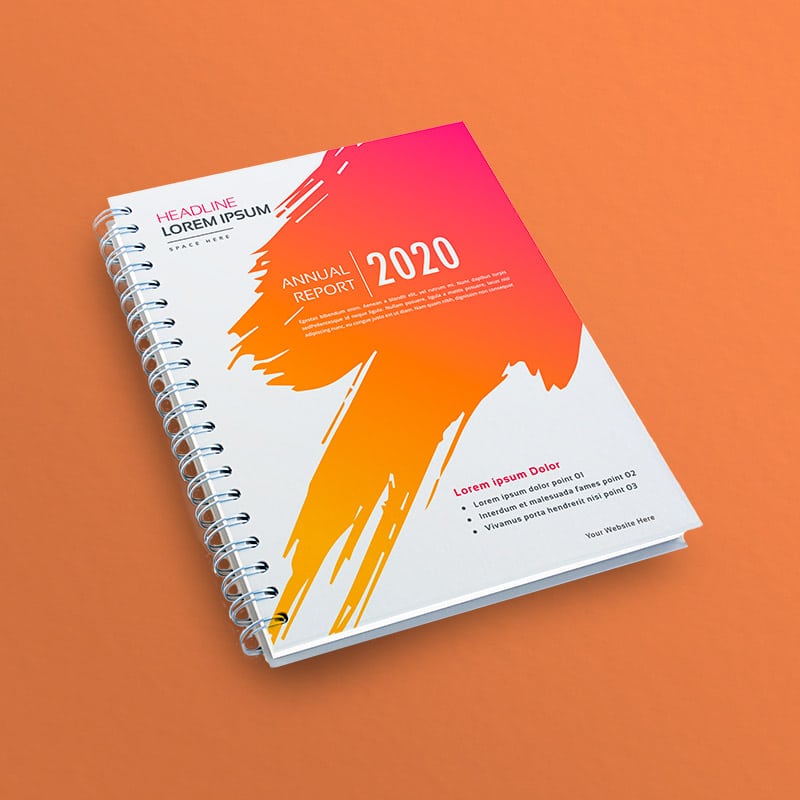
Copymage has the Imprim'Vert label and contributes to protecting the environment.
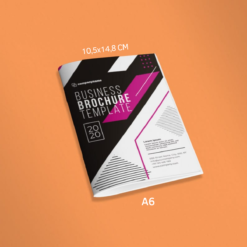



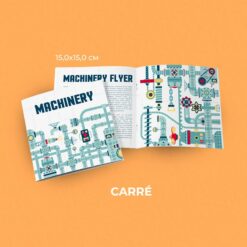
Our other products

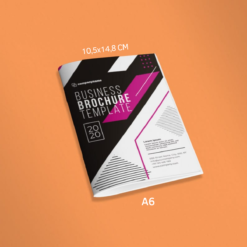
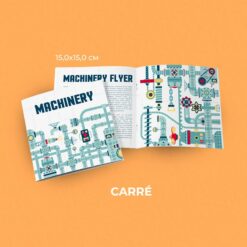


Our rates
The best prices on the market
The quality
We are demanding and attentive to your satisfaction
Our deadlines
Tight deadlines thanks to our continuous production system
Imprim'vert label
We are careful about our footprint and waste management. We have obtained the Imprim'vert label.
Help & Advice
Our experts are here to help you.
HELP & ADVICE
Our experts are here to help you. Do not hesitate to contact them.
Adresse
74 rue de l’Acqueduc 75010 Paris
Métro
Ligne 2, 5, 7 : Stalingrad
Ligne 7; 7B : Louis Blanc
Bus
Lignes : 26, N42, 45, 48