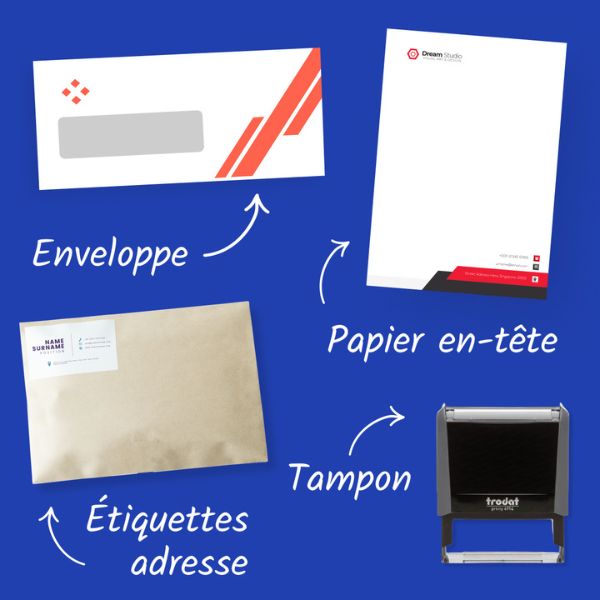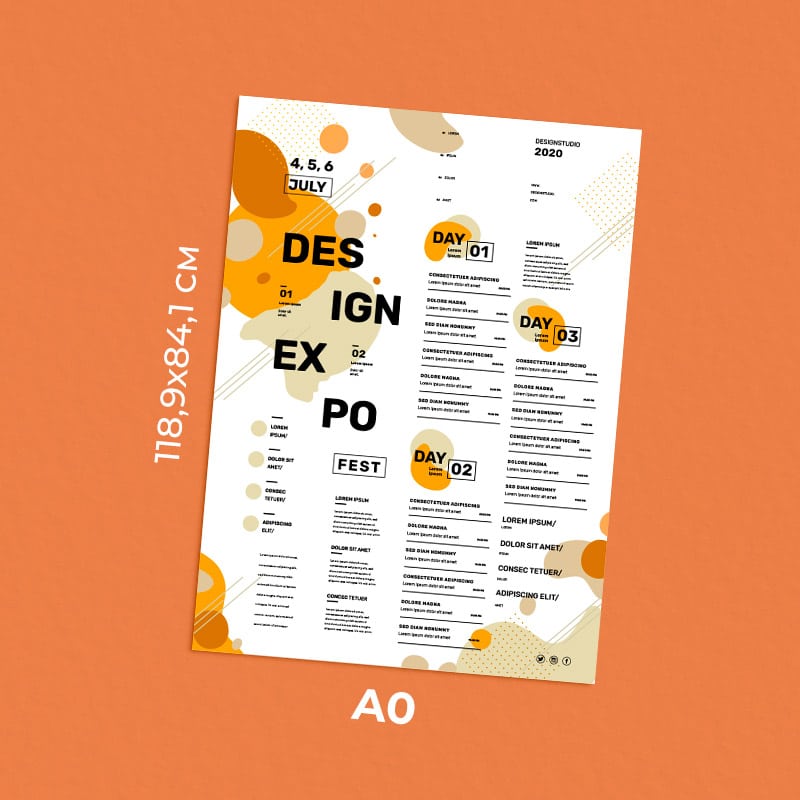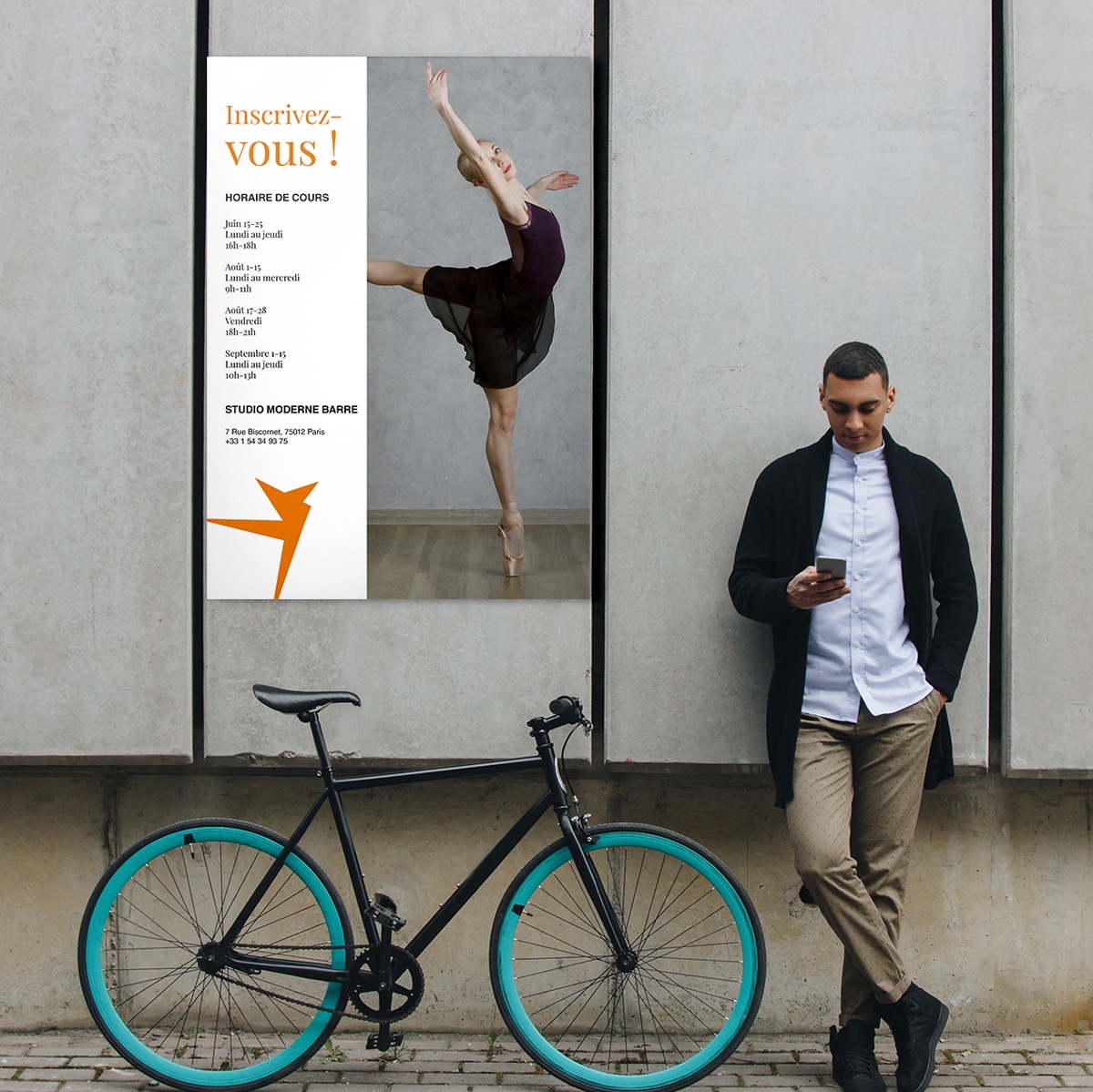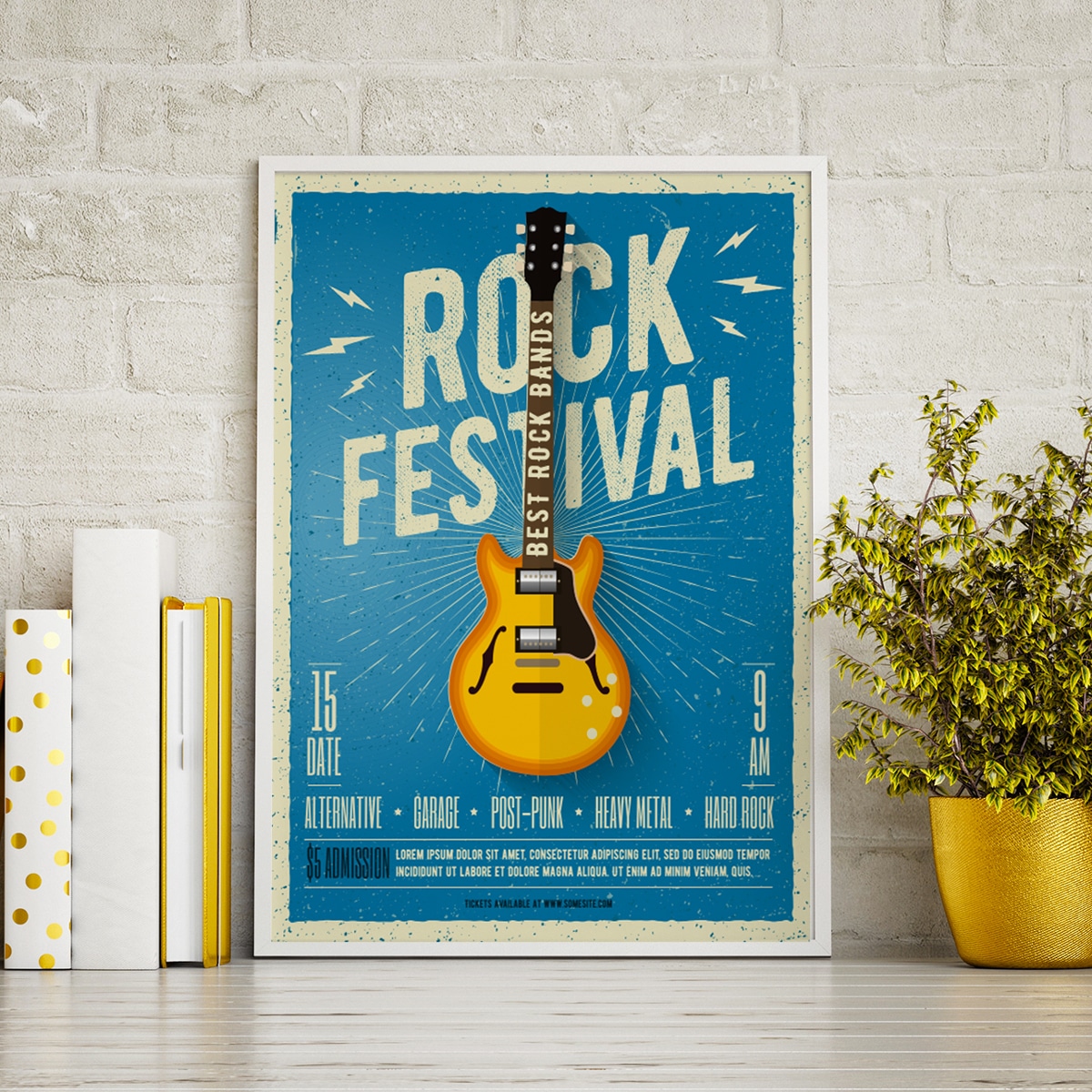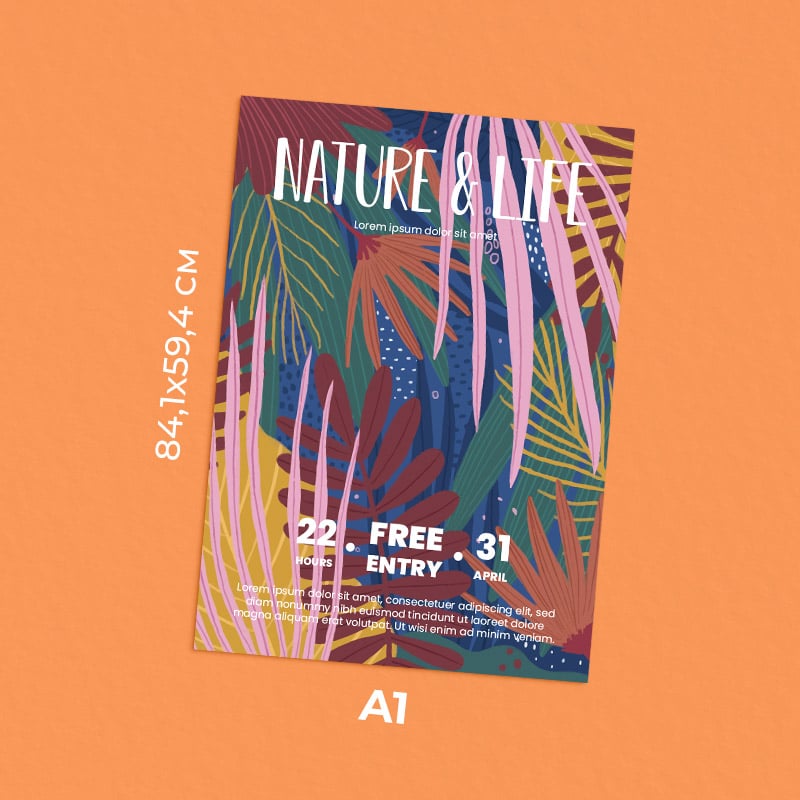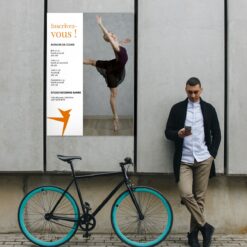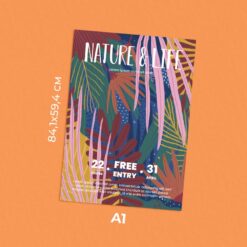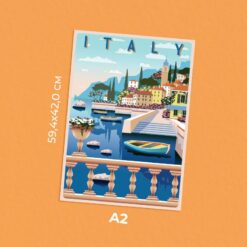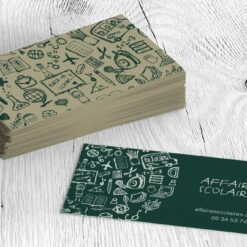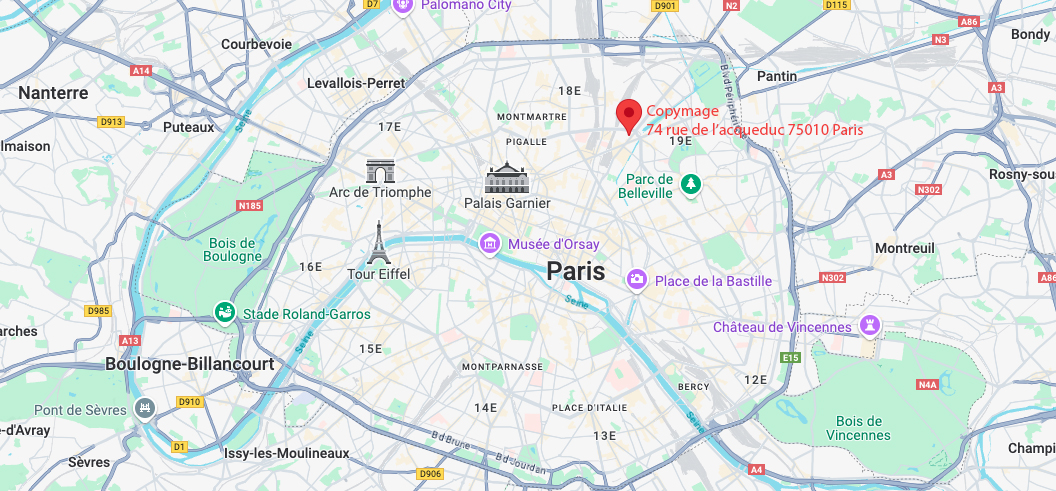- 📦 ON DÉMÉNAGE !🏭 COPYMAGE INTÈGRE L'IMPRIMERIE NOEL : 74, Rue de l'Aqueduc 75010 Paris✨ Nous allons faire la même chose, mais à un autre endroit ! ✨
- 📦 ON DÉMÉNAGE !🏭 COPYMAGE INTÈGRE L'IMPRIMERIE NOEL : 74, Rue de l'Aqueduc 75010 Paris✨ Nous allons faire la même chose, mais à un autre endroit ! ✨
- Call us 01 42 61 00 33
Monday to Friday 9:00 - 18:00 IMMEDIATE
CUSTOMISED QUOTERETRAIT EXPRESS
& LIVRAISON J+1-
-
- All
products - Cards
- Brochure
Files - Advertising
- Printing
- Office automation
- Adhesives
- Signage
- Themes
- Printing
Express in 4H
(from 40€ HT)
Depending on the quantity
Personalized help and advice
Professionals and individuals
Organisation of an event, sales period, promotion of a new product: the printing of advertising posters is a very good solution when you want to communicate information to as many people as possible. The A3The A3, A4 or A2 poster is ideal for displaying in a window, in a company lobby or simply on a wall in the street. With COPYMAGE, the printing of advertising posters is simple, fast and 100% customisable for a rendering that reflects your image.
Organisation of an event, sales period, promotion of a new product: the printing of advertising posters is a very good solution when you want to communicate information to as many people as possible. The A3The A3, A4 or A2 poster is ideal for displaying in a window, in a company lobby or simply on a wall in the street. With COPYMAGE, the printing of advertising posters is simple, fast and 100% customisable for a rendering that reflects your image.
- Time limit 4H
- From 5 copies
- Laminating and laminating option
- Professional quality printing
Prices for your advertising posters
To get a price, please send us a request for a quote using the button below.
100% Satisfaction: your satisfaction is our priority
Free verification of your files
Secure payment: credit cards...
TECHNICAL DATASHEETS
Accepted files
Files in PDF format (recommended), Microsoft Office (.doc, .pub, .ppt..), Adobe (.psd, .indd, .ai..), JPEG, PNG, etc...

Image resolution
300 dpi resolution recommended

Full page printing
To print full page (printing without white borders) : Prepare a file in the format of the finished document + 3 mm minimum bleed all around

Colorimetry
CMYK mode preferred (note that colours vary between screen display and print)
Safety zone
No text or important elements within 5 mm from the cut.
Typography
Minimum size: 5 points Remember to vectorise the fonts for Illustrator or InDesign files Illustrator or InDesign files (Menu Text > Vectorise).
INDESIGN SETTING
When creating your document, make sure you are in Print mode. Put 5 mm in Bleed (More Options Menu > Bleed).
When your document is finished, export it (File menu > Export) in Adobe PDF format (printing) by checking the box for Cuts (Cues and bleeds > Cuts)
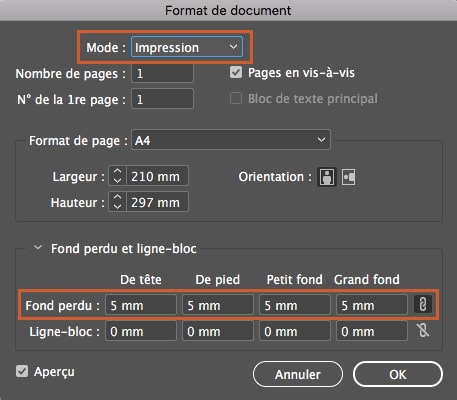

PHOTOSHOP ADJUSTMENT
When creating your file, add 1cm (to get 5mm on each edge) to the final size of your document.
Then create markers (View menu > New marker) and enter the horizontal and vertical measurements in millimetres (mm).
The markers will allow you to see a preview of your document as it will look when finished. Be careful to respect a safety margin by not putting any important elements within 5 mm of the markers. To finish, save your document (File>Save as) in Adobe PDF format without changing any of the settings.
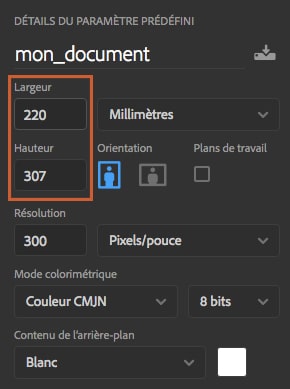
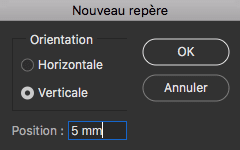

ILLUSTRATOR SETTING
Create your document in the format and add 5 mm of bleed (More Options menu > Bleed)
When your document is finished, export it (menu File > Export) in Adobe PDF format (printing) by checking the box for Cuts ( Cues and Bleeds > Cuts)
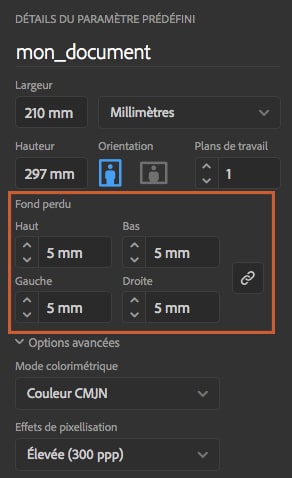

Digital printing is ideal for :
- Get your order quickly (same day, D+1 or D+2)
- Printing of small and medium-sized series.
Offset printing is ideal:
- To reduce the price of your prints when printing in large quantities
- If your deadline allows you to wait several days
Note: Offset printing is available from 50 copies

Laminating encapsulates your poster between two thin sheets of plastic film to protect it and give it a pronounced qualitative appearance.
It is possible to choose from different options:
ASPECT
Matte - the most elegant
Glossy - the most impactful
EDGES
Welded edges: The most resistant. The laminating sheets protrude from the poster and are welded together, making the poster waterproof even on the edge.
Sharp edges: The laminating sheets stop at the same point as the poster. It is protected from water but not on the edge.
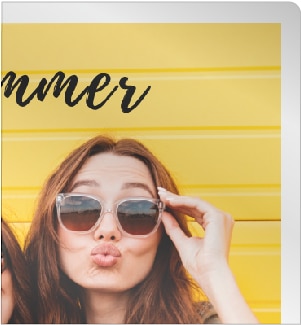


Laminating is a technique that allows a poster to be glued to a rigid support. The final result is very qualitative.
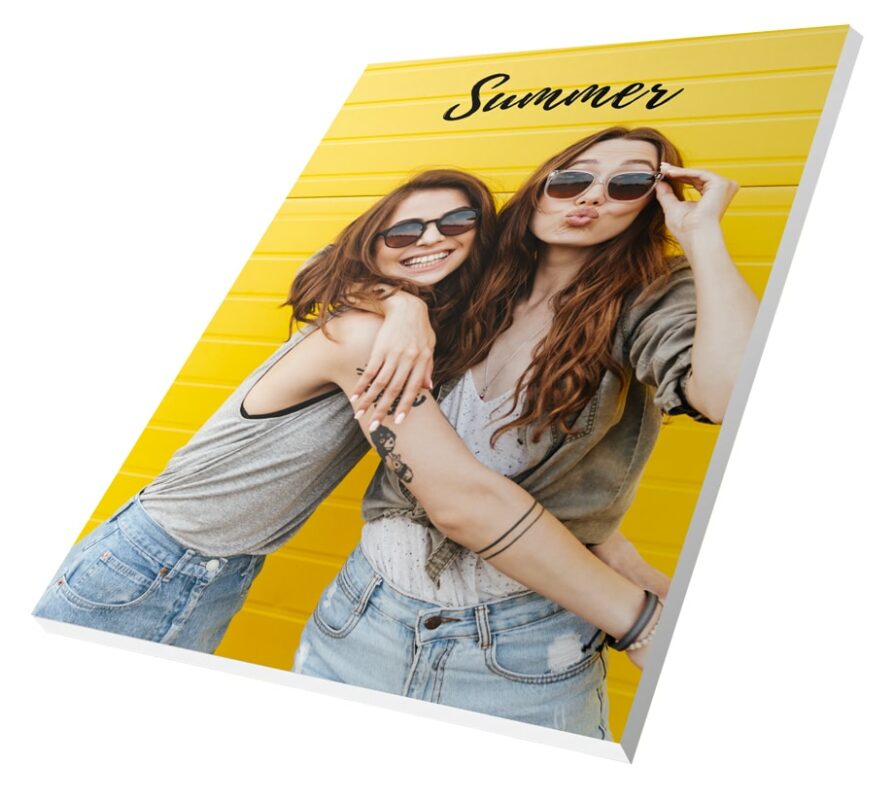

The formats available for the printing of advertising posters with COPYMAGE
Among our printing options for posters and billboardsPoster printing offers excellent value for money. It is often chosen by companies and associations to communicate information to their customers or visitors in general.
We offer you different formats for your advertising poster printing, either single-sided or double-sided:
- A4 poster (29.7 x 21 cm): standard format, it can be displayed on a small window, on a counter and even on some wide posts. Ideal in terms of budget, the A4 poster allows you to print many copies without having a large budget
- A3 poster printing is the most popular format for this type of printing because its size (42 x 29.7 cm) is large enough to communicate a great deal of information without the medium being cumbersome. It therefore offers you an incomparable price-performance ratio.
- A2 poster (59.4 x 42 cm): larger than the other two, the A2 format is ideal for making information visible from a distance. It also allows you to create larger customised posters to be framed to decorate a workspace or a private interior.
- Customisable poster format In order to allow you to carry out all your projects without constraint, we offer you to choose the dimensions of your poster yourself, in large or small format.
Paper and lamination choices for A3 printing
To enable you to fully customise the printing of your A4, A3 or A2 posters, we offer a wide choice of paper with different weights and several types of finish available for single posters or for printing in large quantities.
When it comes to the paper weight of your advertising posters, you can choose from a wide range:
- 135g: a soft paperThis paper is ideal for printing large numbers of advertising posters or for framing posters.
- 170g This paper is inexpensive and is also ideal for printing an A3 poster or poster which will be framed afterwards.
- 240g: thicker This paper is thicker than the two previous ones and allows you to hang your A3 poster in a window or on a wall without the need for a frame.
- 300g: the thickest paper available for this category, it offers a very high quality finish for your communication materials.
When choosing paper, you can choose either matte or glossy paper. Glossy paper is similar to photo paper, while matte paper gives the visual a more sober and modern touch.
To perfect your advertising poster, you have the possibility of choosing a lamination which will be affixed to your document during the printing of the advertising poster. The options are as follows:
- The matt lamination which gives a chic and sober look to the poster
- The glossy lamination which perfectly reproduces the colours and offers a brilliant result
- The soft-touch lamination or "peach skin" which offers a pleasant velvety finish
Laminating the A3, A4 or A2 poster
To protect your your poster from dust, moisture, the passage of time and UV rays, it is ideal to choose lamination. In this process, which is carried out on professional machines, the A3, A4 or A2 poster you want to print is encapsulated between two thin sheets of plastic filmThis will not only strengthen it but also protect it.
Depending on the desired effect, you can choose a glossy or matt lamination on both sides. As with laminating, the matt effect will give a prestigious and sober result, while the glossy effect will be more eye-catching and will highlight the contrasts.
Once you have made this choice, you can ask yourself the question of edges of the laminate. It is possible to have the edges of the laminate protrude from the poster (welded edges), or to have the edges stop along the poster (sharp edges).
If sharp edges the edge of the document, unlike soldered edges, they do not protect the edge of the document. soldered edges. Your choice should therefore be made according to the future location of your media and the durability you wish to obtain.
Frequently asked questions about flyer printing
What is the advantage of lamination for your prints?
The laminating is a technique commonly used in the printing industry which allows a sheet of paper to be to affix a sheet of paper to a more rigid support.
Often made of PVC, foam, dibond or aluminium, this support allows your advertising poster printing to last longer and to have a better rendering, more rigid and in volume.
If laminating is not necessary for an A3 poster that will later be framed, it is ideal for mounting a poster directly on the wall. ideal for attaching a poster directly to the wall without any other support for example.
How do you create a successful and impactful A3 poster?
Just like billboards, printed posters are intended to be displayed in windows or on walls, indoors and outdoors. They do not have to contain a lot of information, just the key elements of the message you wish to convey.
If it concerns an event: theme, place, date and general organisation will suffice. Also remember to add the address of your website or social networks so that passers-by can get more information if necessary.
Our tip : amalgam printing (multiple printing of advertising posters with different visuals) is an excellent way of communicating in an original way by displaying them one after the other in a shop window for example.
It can also help you to make savings by printing the visuals corresponding to several different campaigns in the same order and thus benefit from the degressive rates offered by COPYMAGE according to the printing volumes.
What to expect for perfect high definition printing?
The first thing you need to pay attention to when ordering flyer printing is the margins. In general, we advise you to avoid placing text or important elements too close to the edges of your documents of your documents, whether it is for a flyer print or for another communication medium.
After printing, the posters are cut with a professional a professional cutter and a margin of error A margin of error of about 3 millimetres must be taken into account. For an optimal result, we advise you to allow for 5mm bleed all around your poster.
Printing A3, A4 or A2 posters may require you to enlarge the images on your visual, so you need to ensure that they are in high resolution (minimum 300dpi). The easiest way to do this is to vectorise your file, both in terms of images and fonts, so that it can be enlarged or shrunk without any problem.
Finally, French legislation requires both professionals and individuals to display certain specific mentions on posters or flyers on posters or flyers, such as the name of the printer or mentions related to alcohol consumption for example. So remember to find out what information should be included on your visual to avoid a fine.
In the range of large format prints, COPYMAGE also offers you plan printing in A0, A1, A2 format, or on-for architect's plans, construction plans, etc.

Copymage has the Imprim'Vert label and contributes to protecting the environment.
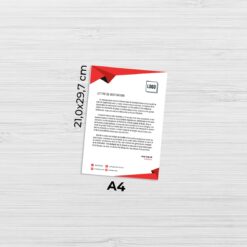

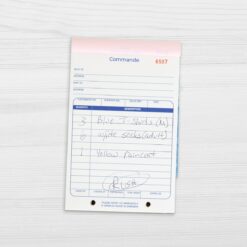

Our other products


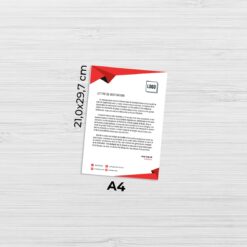

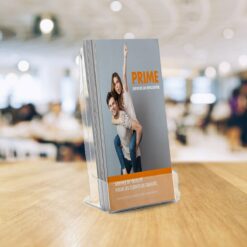
Our rates
The best prices on the market
The quality
We are demanding and attentive to your satisfaction
Our deadlines
Tight deadlines thanks to our continuous production system
Imprim'vert label
We are careful about our footprint and waste management. We have obtained the Imprim'vert label.
Help & Advice
Our experts are here to help you.
HELP & ADVICE
Our experts are here to help you. Do not hesitate to contact them.
Adresse
74 rue de l’Acqueduc 75010 Paris
Métro
Ligne 2, 5, 7 : Stalingrad
Ligne 7; 7B : Louis Blanc
Bus
Lignes : 26, N42, 45, 48