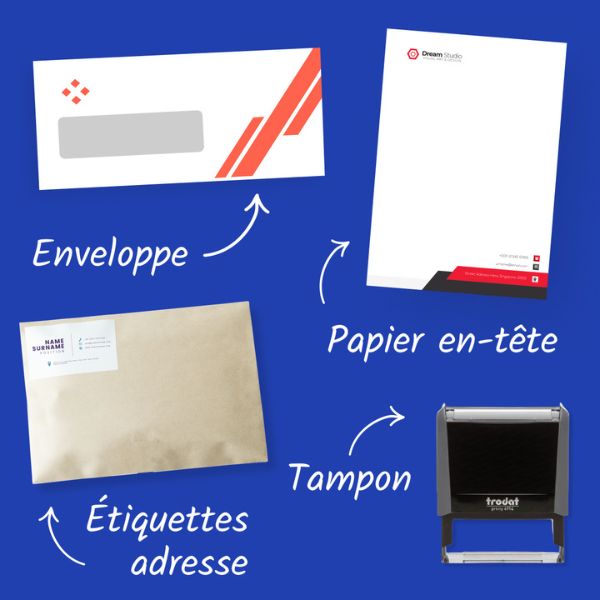Creating a PDF and cutting a PDF
The PDF file is there to simplify your life as it allows you to distribute your documents on all different computer systems (Windows, Mac, Linux) while keeping your original layout (colour, font, pages). It is also very easy to create, read and modify by anyone.
In this guide we will explain how to create a PDF file VERY SIMPLY. We will also explain how to perform other operations on PDFs just as simply, such as trimming a pdf or reducing the size of a pdf.
Quick access :
Guide: How to easily create a pdf and cut a pdf?
Here is a short guide that will help you to make your pdf files as required to ensure that the printer can work on them. All you have to do is send them to Copymage and you're done 😉 For PDF creation, the easiest way if you don't know how to do it is to use the excellent site smallpdf.com to convert all your files to pdf. This is discussed in more detail below.CREATE A PDF ON PC
In general, to create a PDF in any PC and MAC software (Word, Pages, Photoshop, inDesign, Excel, Numbers...) you can do an action like this:- Go to "file".
- Click on "save as".
- Choose "PDF" as the format type
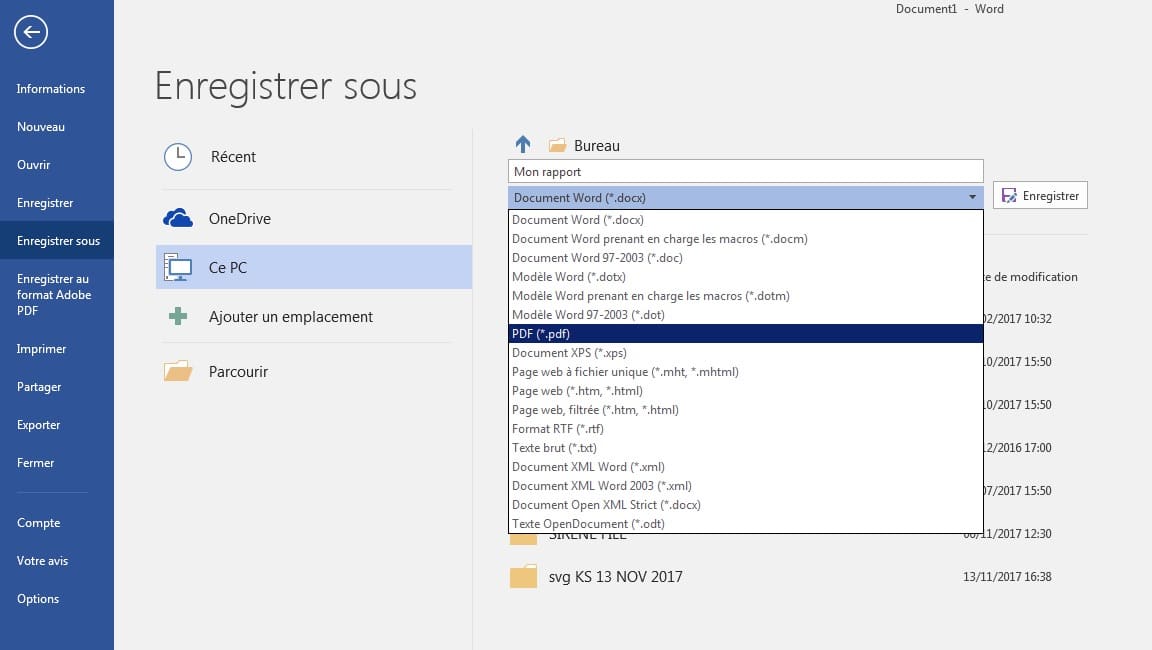
CREATE A PDF ON MAC
To create a PDF on MAC, the easiest way is to do "Print" and in the print window at the bottom left choose the option "save as PDF". This action is valid in almost all applications.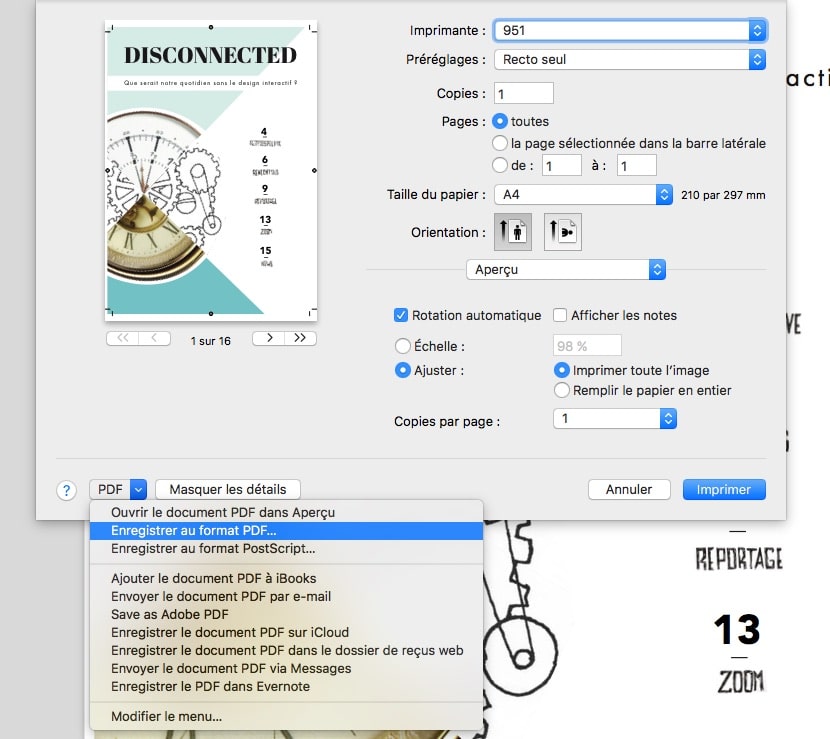
CREATE A PDF WITH SMALLPDF
Thanks to the smallpdf It is very easy to create a pdf document from many applications. You can :- Convert PowerPoint file to PDF (ppt to pdf)
- Convert a JPEG image file to PDF
- Convert EXCEL file to PDF (xls to pdf)
- Convert a WORD file to PDF (doc to pdf)
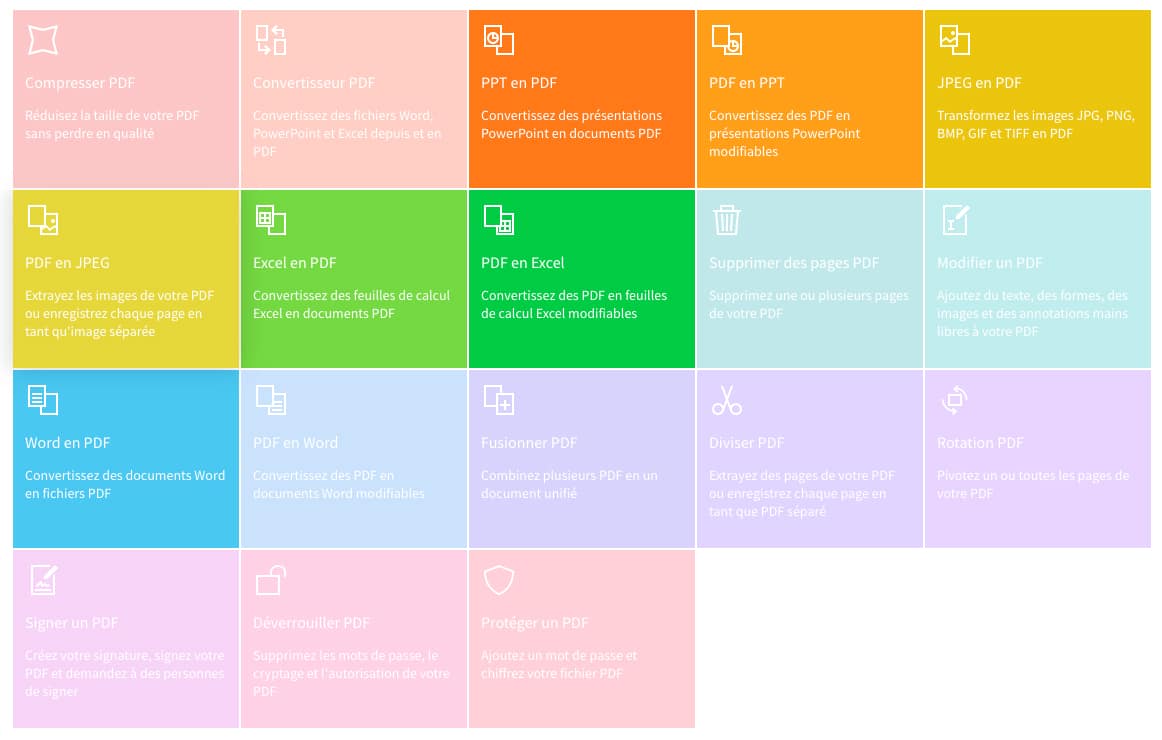
CUT OUT A PDF
Pour découper un PDF en plusieurs fichiers il faut extraire les pages et créer un nouveau fichier. C’est ce que propose smallpdf avec ses options “Supprimer des pages pdf” et “Diviser PDF”.
“Supprimer des pages pdf” permet la suppression de pages sans forcément créer plusieurs fichiers.
Pour couper un pdf en plusieurs morceaux en créant plusieurs fichiers pdf, l’option “Diviser PDF” est la plus adaptée.
CROP AND TRIM A PDF
When a PDF is not the size you want it to be, you may need to crop it. To crop a PDF you need to use the HiPDF website which has a tool for this function. After uploading your PDF you can choose the appropriate cropping for your PDF document and then download it in the correct format.
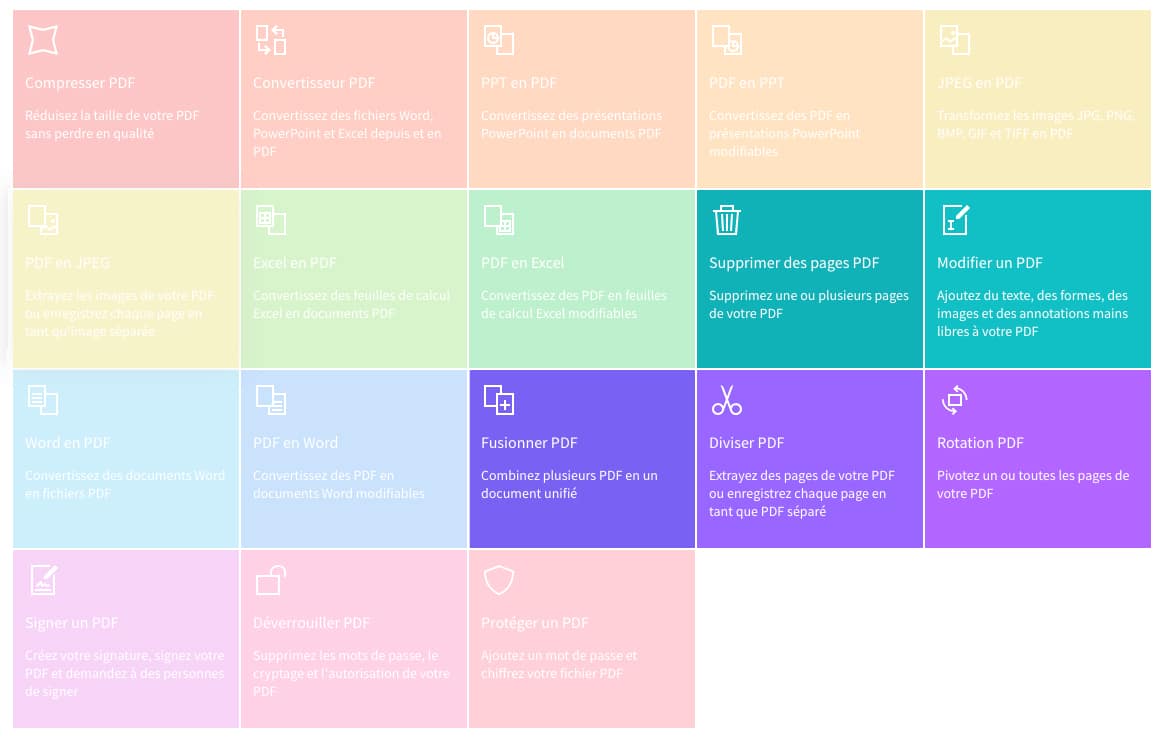
REDUCE THE SIZE OF A PDF
On a souvent de diminuer la taille d’un pdf pour le partager par email. Afin réduire le poids d’un fichier pdf, smallpdf propose encore une fois un outil adapté : “compresser pdf”. Il suffit de charger le pdf et l’outil va réduire le fichier pdf pour diminuer la taille. Cela permet d’optimiser le fichier pdf en le rendant léger.