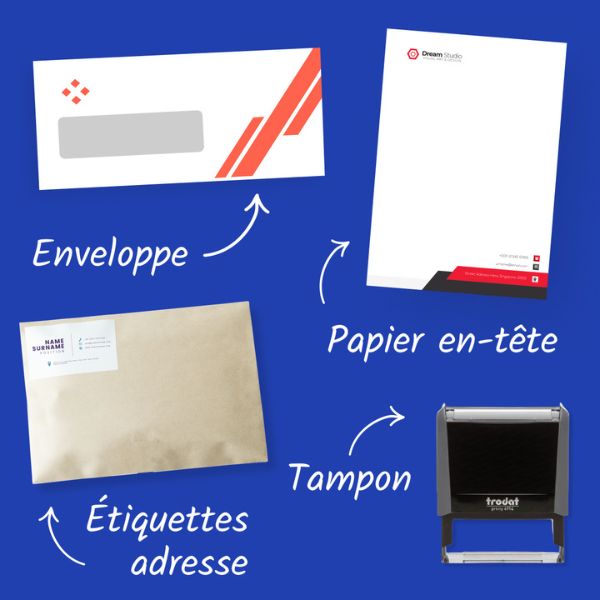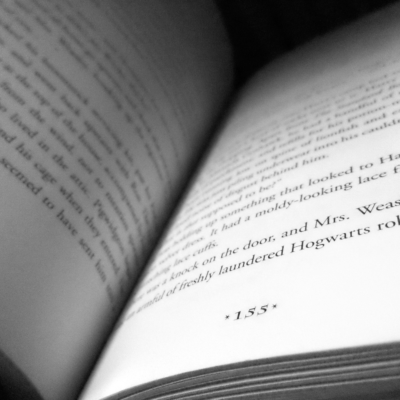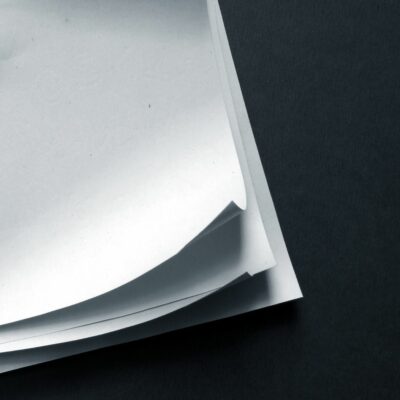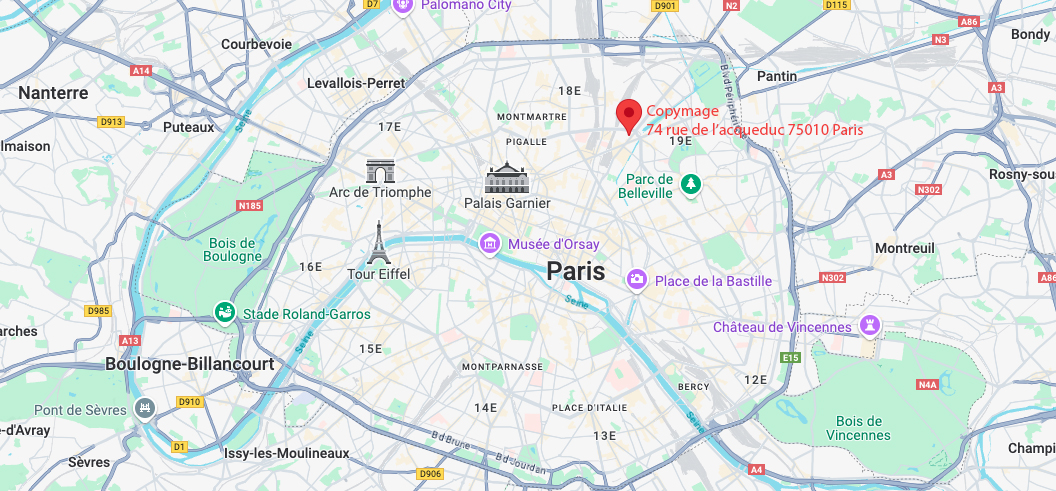- Call us 01 42 61 00 33
Monday to Friday 9:00 - 18:00 IMMEDIATE
CUSTOMISED QUOTERETRAIT EXPRESS
& LIVRAISON J+1-
-
- All
products - Cards
- Brochure
Files - Advertising
- Printing
- Office automation
- Adhesives
- Signage
- Themes
- Printing
Express in 4H

Tips & tricks from your printer
The perfect brochure size for an annual report
An annual report is a document that a company produces each year to report on its performance over the previous 12 months. It includes financial statements, as well as information about the company's business activities, strategy and prospects. It is therefore a particularly important document, which will be consulted many times. So what size brochure should you choose for best results, and how can you make it more professional? Here are our tips.
The annual report: a high-stakes document
The annual report is one of the most important documents produced by a company. It is a public report on the company's performance and financial situation and, as such, it is an essential tool for shareholders and employees alike.
The annual report is also an essential marketing and communication tool. It's an opportunity to tell your company's story, highlight your strengths and build trust in your brand.
If done well, the annual report can be a powerful tool for building investor confidence and creating shareholder value. If it is poorly done, on the contrary, it can become a handicap for a company, so it should not be neglected.
The formats proposed for printing your annual reports
Rather than presenting your annual report in loose sheets, attached with a paper clip or a staple, we recommend that you turn to printing a bound brochure. This brochure provides a more professional result while allowing you to consult and archive your annual report more easily.
But then, what size brochure to choose to get a document that is both pleasant to read but compact enough to be easily held, while leaving enough space to communicate your messages. Here are all the formats we offer at COPYMAGE, as well as their specific advantages:
- A4 (21 x 29.7 cm): A4 is the most common brochure size used in offices. It offers a large writing surface and allows you to add images, photos or illustrations that are perfectly visible, whether in portrait or landscape format. It is also easy to handle and to leaf through.
- A5 size (14.8 x 21 cm): A5 size brochures are small and compact, making them easy to carry and store. They are also easy to handle and read, thanks to their small size.
- A6 format (14.8 x 10.5 cm): A6 is one of the most popular formats for correspondence and cards, but also for creating small brochures to keep with you at all times, such as telephone directories or small guides. It is a very compact format, but not very suitable for an annual report.
You will have understood: the A4 format is undoubtedly the most appropriate brochure size for printing an annual report, because it will allow you to add to your document all the elements necessary to illustrate this report such as tables or graphs.
However, if you wish, you can also opt for a custom-made brochure, in the size of your choice, and even square. This is one of the advantages of entrusting the printing of your annual report to a professional printer.
Suggested binder styles for your annual review
Have you decided on the size of your brochure? That's great: now it's time toadd the final touch of professionalism to your annual review by choosing the type of binding you want to use to bind the sheets together.
There are three options: staples, spiral binding or glued square back. Here are some explanations on these different binding styles, to help you choose the one that best suits your needs and the size of your brochure.
- The stapled brochure: practical and economical, the stapled binding allows you to obtain a document similar to a magazine, with a very discreet result that does not cut the double page images very much. Indeed, the staples are hardly visible.
- The spiral-bound brochure: available in plastic or metal versions, the spiral binding is also economical, especially in the plastic version. Its main advantage is that it allows the document to be opened completely flat, which makes it much easier to read, and for readers, shareholders or investors, to add notes or questions.
- The glued square back brochure: made with PUR glue, this binding method is the one used to bind the pages of novels for example. It is more expensive, but allows to obtain a very elegant premium result, while offering a better longevity to the document.
In conclusion, these three binding techniques can be adapted to your annual report and to the size of your brochure, so it is up to you to choose the one that best fits your budget and the final result you want to obtain for your annual report printing.
Good to know: Regardless of the type of binding or brochure size you choose, you have the option of a portrait format brochure, which is ideal for documents with a lot of text, or a landscape format, which is perfect for brochures with a lot of pictures and illustrations.
The importance of the presentation of your professional documents
Your business documents are a reflection of your company, they must be readable and well designed. The presentation of your professional documents says a lot about you and your company, and can therefore help you make a good impression on your employees, shareholders or customers. This is why you must take care of the presentation of your documents.
To do this, your documents must be well written and easy to read, free of grammatical and spelling errors, organized and easy to understand, including choosing the right brochure size to space out the text. For ease and comfort, a brochure is ideal for documents that contain a certain amount of information and pages, such as an annual review.
Presenting your documents in a professional manner shows that you are a credible source of information, and this reinforces the confidence of your audience. All the more reason to choose the right size for your brochure, but also to entrust its printing to a professional printer who guarantees an impeccable result, as is the case with COPYMAGE.
Choosing the right finishing options to complete your annual report
There are a few things to consider when choosing the right printing and finishing options for your annual report. First, think about the overall look you want to create.
Do you want a sleek, modern look, or something more traditional? This will help you narrow down your options.
Once you've decided on the overall look, it's time to think about the details. What type of paper will you use? And what finishing options will you need to create the perfect look?
Paper selection is important for both aesthetic and practical reasons. You want to choose a paper that will enhance your print job, but you also want to make sure it is durable enough to withstand being read and handled many times while staying within your budget.
For the inside pages of your brochure, you can use a more economical 80g paper or a 110g paper, which offers a better hold. For the cover, we recommend a thicker paper of 170g or 300g, to make your support more rigid.
Once you've chosen your paper, it's time to think about finishing options. There are several ways to finish your annual report, and the right option will depend on the overall look you are going for.
If you want a sleek, modern look, consider using a matte lamination process. If you're looking for a more traditional or image-enhancing finish, consider using a glossy lamination.
The selective varnish can highlight your professionalism and your attention to detail, by highlighting the title of your annual report, or your logo for example.
Our rates
The best prices on the market
The quality
We are demanding and attentive to your satisfaction
Our deadlines
Tight deadlines thanks to our continuous production system
Imprim'vert label
We are careful about our footprint and waste management. We have obtained the Imprim'vert label.
Help & Advice
Our experts are here to help you.
HELP & ADVICE
Our experts are here to help you. Do not hesitate to contact them.
Adresse
74 rue de l’Acqueduc 75010 Paris
Métro
Ligne 2, 5, 7 : Stalingrad
Ligne 7; 7B : Louis Blanc
Bus
Lignes : 26, N42, 45, 48