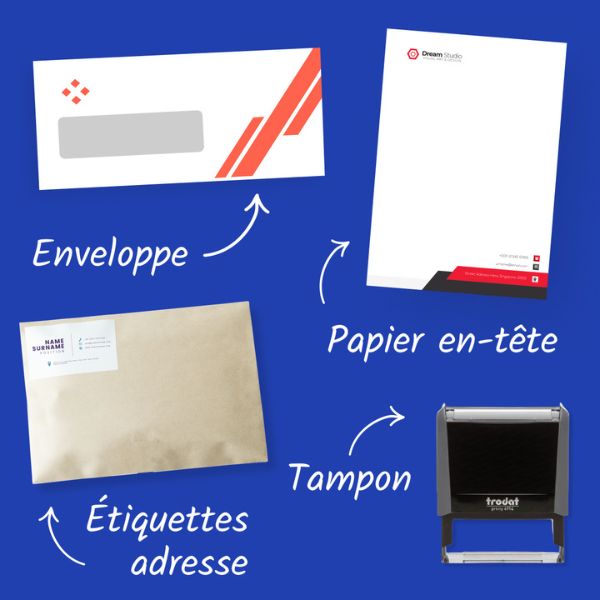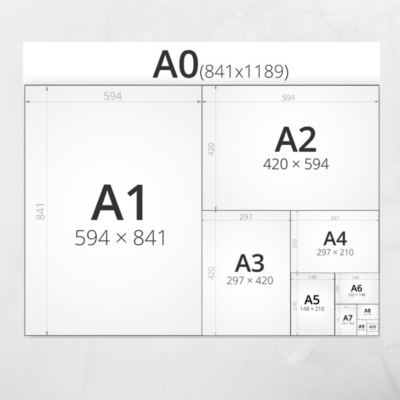- Notre imprimerie est fermée jusqu'au 7 juillet ☀️ Attention aux délais de vos commandes. ☀️ Les commandes en lignes sont temporairement désactivées
- Notre imprimerie est fermée jusqu'au 7 juillet ☀️ Attention aux délais de vos commandes. ☀️ Les commandes en lignes sont temporairement désactivées
- Call us 01 42 61 00 33
Monday to Friday 9:00 - 18:00 IMMEDIATE
CUSTOMISED QUOTERETRAIT EXPRESS
& LIVRAISON J+1-
-
- All
products - Cards
- Brochure
Files - Advertising
- Printing
- Office automation
- Adhesives
- Signage
- Themes
- Printing
Express in 4H

Tips & tricks from your printer
4 DTP software for 4 different communication supports
Before we discuss the printing of your communication materials, you have designed your business cards, stickers, posters or promotional catalogs with the help of a desktop publishing software, also called DTP software.
Whether you create your own communication materials or use the services of a professional in a specialized agency, it is always useful to have an overview of what DTP software is, the advantages and disadvantages of each, but also what can be done with it (depending on your level of expertise).
To shed some light on this subject, we offer a review of the definition and history of DTP in general. Then, we will review 4 DTP programs that allow you to create 4 communication media that we consider essential at Copymage:
- The product catalog
- The custom-made poster
- The advertising tarpaulin
- The window sticker
What is DTP?
The acronym DTP or desktop publishing refers to all the processes and computer tools involved in the creation of documents intended for printing.
The advent of computers in the 1960s revolutionized the world of printing. Little by little, DTP replaced the traditional systems of typography and photocomposition which had become too slow and expensive. DTP software gradually offered automatic composition and layout opportunities.
DTP is first used for marking texts. This process allows us to give a coherent presentation to the whole of the worked document. Thus, the size and shape of the typography is automatically standardized for the body text, titles, footnotes, quotations, etc.
Attention, it is necessary to differentiate the DTP from the graphic design: the DTP software allows an arrangement of texts and illustrations, the layout of the elements while the graphic design software (for example Adobe Photoshop or Adobe Illustrator) are used to create entirely graphic elements: the logo of your company for example.
DTP software to create a product catalog
Adobe's InDesign is a must-have professional DTP software. Introduced at the end of the 1990s, it allows, on Mac as well as on Windows, to create multiple types of editorial supports such as magazines, journals or books for example.
InDesign has multiple advantages:
- It allows you to easily manage different sizes of documents.
- This DTP software allows you to add text in a number of columns of your choice.
- It offers advanced management of OpenType fonts and transparency effects.
- It can be used to display and modify objects easily.
On the downside, this DTP software is clearly aimed at professionals. A beginner might feel overwhelmed by the complexity of the interface and the possibilities offered.
If you already have some knowledge of DTP and want to create your product catalog, this professional DTP software InDesign is just the thing. It will allow you to create a layout perfectly adapted to your priorities. You will be able to meticulously arrange illustrations and text to export to PDF and obtain a professional quality document to send to our Copymage consultants.
DTP software to create a poster
Scribus open source software is an excellent alternative to paid professional DTP software like InDesign. This DTP software was developed in the early 2000s for several platforms (Mac, Windows, Linux, etc.). Scribus software is one of the most popular DTP software for 4 main reasons:
- It is easy to use, even for beginners.
- It offers all the features needed to create quality media.
- It offers a professional approach, allowing it to adapt to the most complex layouts.
- It supports many graphic formats (SVG, CMYK colors, ICC color management, etc.)
Scribus DTP software does have some drawbacks, however. For example, the predefined templates are graphically imperfect, which encourages users to create their own templates from scratch.
This DTP software is ideal for creating media that require a flexible layout, such as a flyer, a brochure or a custom poster.
DTP software to create an advertising banner
The term DTP may lead you to believe that the creation phase of your media will be difficult and require specific skills. This is sometimes the case, but often the Microsoft suite proves to be a very adequate DTP tool for the design of your communication tools. Created in 1983, the word processing program Microsoft Word is still the most widely used DTP tool in the world.
Microsoft Word has many advantages:
- This software allows you to write, modify, arrange and layout all types of texts. The toolbar is easy to use - especially since it is often familiar to us.
- This DTP tool allows you to easily create shapes in 2 or 3 dimensions.
- It also offers the possibility to insert and modify illustrations
Although it allows all beginners to easily create their communication supports, this DTP software remains less powerful and less complete than a software intended for professionals.
For the creation of your advertising tarpaulin, the use of Microsoft Word is absolutely sufficient for example. You just have to open a new document, write the elements you want to appear on the tarpaulin, choose a typeface (shape and size) and a layout. Finally, remember to insert one or two essential graphic elements such as your company logo. Turn this word document into a pdf and the content is ready to be printed on the tarp of your choice by Copymage's consultants.
DTP software to create window stickers
QuarkXpress is one of the leading professional DTP programs. Created for use on Windows and Mac in 1987, this DTP software is distinguished by its optimal performance and excellent control over the positioning of elements (with an accuracy of 0.001 mm). In addition, this DTP tool has advanced scripting functions and is very stable. Finally, many modules developed by Quark or not can be added to the software. This DTP software is therefore distinguished by its high level of professionalism and the quality of its output.
On the other hand, it is an expensive program that is not easy to learn.
The use of this software can be a real plus in the creation of support requiring a strong attention to detail and great precision as in vitrophanie.
We present here 4 DTP softwares but there are of course many others. If you have any doubts after creating your media using one of these DTP programs, don 't hesitate to ask us for advice: all of our consultants are experts in the various DTP programs and will be able to correct any problems identified during the systematic and free verification process at Copymage.
Our rates
The best prices on the market
The quality
We are demanding and attentive to your satisfaction
Our deadlines
Tight deadlines thanks to our continuous production system
Imprim'vert label
We are careful about our footprint and waste management. We have obtained the Imprim'vert label.
Help & Advice
Our experts are here to help you.
HELP & ADVICE
Our experts are here to help you. Do not hesitate to contact them.
Adresse
8 rue Saint Roch 75001 Paris
Metro
Line 1 Tuileries
Line 14: Pyramides Line 14 : Pyramids
Bus
Lines: 21, 27, 68, 72, 81