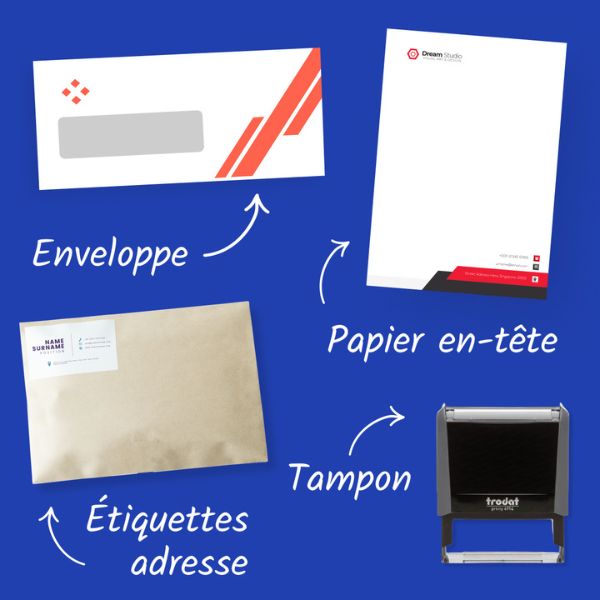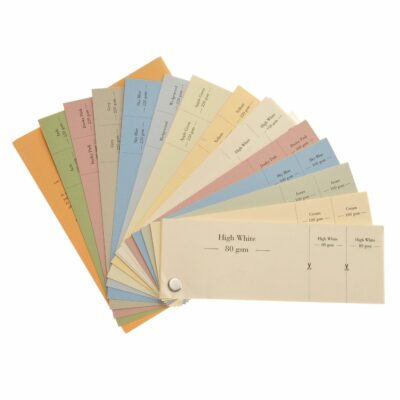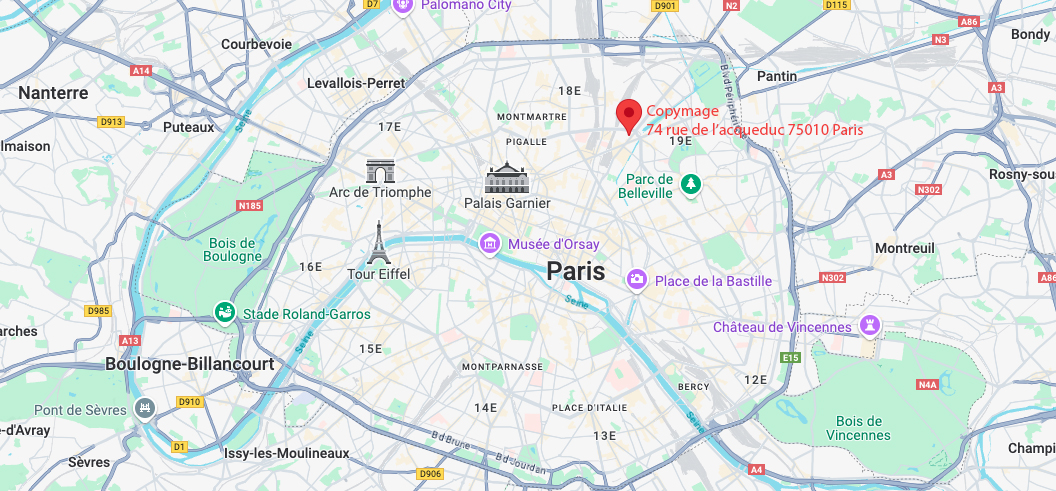- Call us 01 42 61 00 33
Monday to Friday 9:00 - 18:00 IMMEDIATE
CUSTOMISED QUOTERETRAIT EXPRESS
& LIVRAISON J+1-
-
- All
products - Cards
- Brochure
Files - Advertising
- Printing
- Office automation
- Adhesives
- Signage
- Themes
- Printing
Express in 4H

Tips & tricks from your printer
How and why do you do amalgam printing?
Amalgam printing is a technique that many companies prefer for its convenience and economy. What is amalgam printing? Why and how do you use this printing technique? Find out everything there is to know about this subject in our article.
What is amalgam printing?
Amalgam printing is a technique that consists of grouping and printing different products with the same specificities on the same plate in the same order. Ideal for the design of stickers or multi-staff business cards, amalgam printing makes it possible to obtain several business cards in a single run. However, the paper weight and quality, as well as the finishing, must be the same for each card. This is a prerequisite for amalgam printing.
The height and width of the products to be printed and the number of copies expected must then be taken into account. For amalgam printing to be successful, the printer will try to place as many products as possible on the same printing plate. The greater the number of copies per plate, the less ink and paper will be used for the same order and the greater the savings. This will obviously have an impact on the final cost of the print, which will be reduced.
What products can be made with amalgam printing?
The different products often used in amalgam printing all have one thing in common, namely the advantage of economy, but amalgam can bring other benefits depending on the printing product.
Stickers: amalgam printing allows you to have different visuals on the same sheet. For example, you want to communicate about discounts in your shop or create different stickers that you will offer as goodies? With amalgam printing, it becomes easy.
Multi-collaborator business cards: the printing technique makes it possible to renew the business cards of all your collaborators simultaneously. As the cards are printed at the same time, you can also ensure that the graphic design is perfectly consistent on each card.
Posters: amalgam printing allows you to play with a checkerboard of different visuals for a very original decoration. It is also possible to produce different creations that respond to each other and allow a message to be transmitted in an original and playful way.
What advantages does amalgam printing offer?
In addition to being economical, practical and fast, the technique is beneficial to the environment. It also allows the company to print communication materials such as stickers, flyers or thank-you cards.
Why opt for amalgam printing, find out in 5 points:
- Time saving: this technique requires only one quote, one print file and one proof. The procedure is simplified and the order can be quickly validated and the printing process launched.
- Savings: this technique allows several small orders to be grouped together in one. This allows you to increase the volume of the order and thus benefit from a more advantageous rate because it is degressive over the volume. Instead of placing 5 different orders of 100 business cards, for example, you can place a single order for 500 cards. The cost of each individual business card is then reduced.
- Ecology: since the entire sheet of paper is used, there is no waste. The technique also requires less ink than conventional printing.
- Marketing: with amalgam printing, it is possible to group together several visuals, whether it be promotional codes on stickers, on the same plate and in the same print run. What also pleases with this printing technique is that it is possible to vary the messages, to renew the discourse and thus to surprise the customer.
- Graphic coherence: amalgam printing makes it possible, for example, to group together multi-staff business cards on a single sheet. This guarantees a consistent print. All cards have the same quality, the same information and the same corporate design.
How to prepare your file for amalgam printing?
At Copymage, we take care of the preparation of the amalgam file. Once you have defined the layout of the products, the choice of paper and the colour mode (four-colour or monochrome), we provide you with a proof which you then have to validate. If you wish to entrust us with the amalgam printing of a poster in series, for example, you must take into account certain requirements:
- The usual constraints: all print files must be saved as PDF files. The images chosen to be integrated on the plate must be of high resolution and the fonts must be vectorised. This is required so that the quality of the visuals remains optimal after printing.
- Product layout: If there are different files to be printed, it is important to ensure optimal imposition. This is to ensure that the paper surface is fully utilised and that the number of printed documents is maximised. At Copymage, we offer you a free file imposition and amalgam printing preparation service. This is a significant advantage that is rarely offered.
- Delivering a prepared file: if the printer requires you to deliver a file already prepared for amalgam printing, here are some important tips.
Firstly, you will need to correctly lay out each file to be printed on the board, making sure that there is a 4mm gap between each layer. In the case of a double-sided file, the symmetry must follow a precise pattern to ensure a perfect match after trimming. In the case of a file with a cut-out shape, you must provide a vector file of the shape of all the poses.
- For multi-collaborator business card printing: you will need to provide the template for your neutral, non-personalised business cards on a PDF file. We will also need the details of each member of your company involved in the business card order. Ideally, send us this information on an Excel file and we'll do the mail merge, which involves personalising each business card with the details of each employee.
Once the first drafts of the print sheet have been completed, we will send you a proof for approval. At this stage, make sure that the file has been correctly filled in and that the personalisation has been done according to your order. Before starting the amalgam printing process, check that the final file does not contain any mixed lines or empty cells.
Whether you need A4 size printing or customised printing, at Copymage we can meet your needs in terms of amalgam printed products. If you would like more information on this subject, please contact us on 01 42 61 00 33 or by email at contact@copymage.com. We would be delighted to advise you on the best ways to achieve your printing projects.
Our rates
The best prices on the market
The quality
We are demanding and attentive to your satisfaction
Our deadlines
Tight deadlines thanks to our continuous production system
Imprim'vert label
We are careful about our footprint and waste management. We have obtained the Imprim'vert label.
Help & Advice
Our experts are here to help you.
HELP & ADVICE
Our experts are here to help you. Do not hesitate to contact them.
Adresse
74 rue de l’Acqueduc 75010 Paris
Métro
Ligne 2, 5, 7 : Stalingrad
Ligne 7; 7B : Louis Blanc
Bus
Lignes : 26, N42, 45, 48