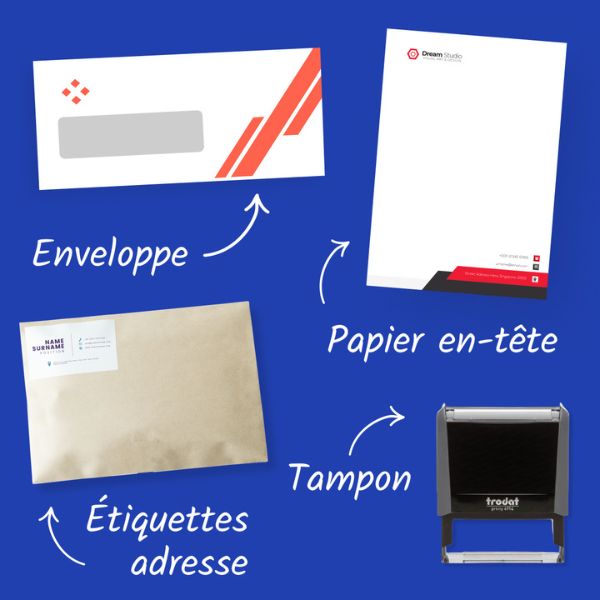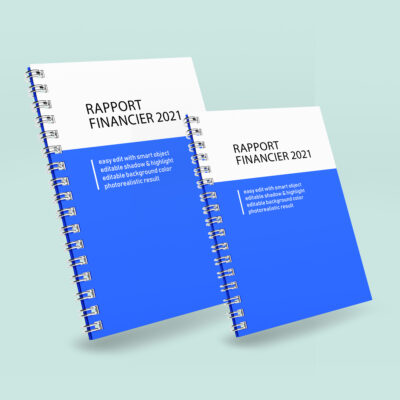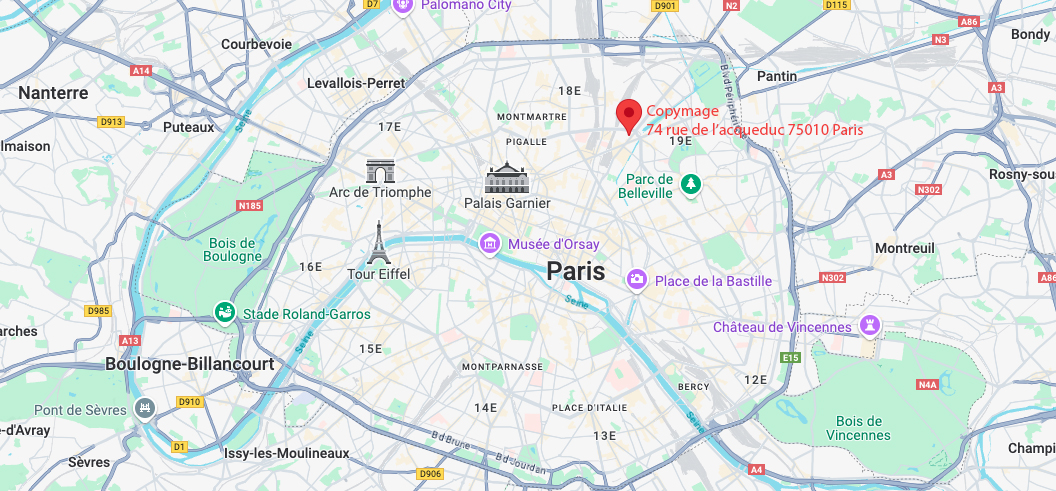- Call us 01 42 61 00 33
Monday to Friday 9:00 - 18:00 IMMEDIATE
CUSTOMISED QUOTERETRAIT EXPRESS
& LIVRAISON J+1-
-
- All
products - Cards
- Brochure
Files - Advertising
- Printing
- Office automation
- Adhesives
- Signage
- Themes
- Printing
Express in 4H

Tips & tricks from your printer
4 free drawing programs for 4 print media

For market to your prospects, to attract new customers or even find strong partnersyou need a graphic identity that you can then use on all your communication media, from your business cards to the flyers you hand out to passers-by, for example.
So you're going to create your own graphic identity, bravo!
To support you in this project, we present 4 free drawing programs that will allow you to create 4 major communication tools.
Free drawing software to create your business cards
Your business cards represent your company and your activity to your prospects and customers. For this reason, they must be unforgettable. At a glance, your identity must be recognisable.
The first step is undoubtedly the graphic design of your business cards using free drawing software. What colours should you choose? How to distribute the essential elements (name, first name, function, contact details, logo, etc.) and the decorative elements? How to reflect the spirit of your company on your business cards?
To help you with this delicate task, we suggest you try the free drawing software Inkscape.
Inkscape can be compared to Illustrator from the Adobe suite. It is a vector drawing softwaresoftware, i.e. software that allows the production of digital images composed of shapes and geometric primitives, each attribute of which (position, colour, fill, etc.) is defined in such a way that can undergo transformationssuch as a tilt or an extension, without loss of precision. Vector images are generally opposed to raster images, which are made up of a multitude of pixels that become visible and degrade the definition of the image when enlarged.
Inkscape is a free graphic design software as effective as Indesign, Xpress or Publisher when it comes to layouting modest projects.
Here is the main features of this free of this free drawing software:
- The main advantage of this free software is its speed of execution. It offers a great freedom of creation by facilitating the selection and modification of all the elements immediately.
- Inkscape also offers a very intuitive interface which makes it accessible to all beginners and professionals who do not wish to spend too much time learning a drawing program before being able to obtain a result.
- This software supports large projects without problems. It therefore allows you to make multiple attempts, to use your ideas in different colours, different layouts on the same document without any problems.
The software uses SVG recording format. The vector illustrations created can then be exported in PNG format or saved as PDF.
A free drawing software to make your letterhead
The graphic identity you create for your business cards can then be used on all your print media, for example on your letterhead. To ensure that your letterheads reflect your company'sreflect your company's standingTo ensure that your letterheads reflect your company's standing, we recommend that you leave the printing of your letterheads to your office printer. By printing your letterheads at a professional printer, such as Copymage, you take no risks with the quality of your quality of your materials and the your brand image..
In order to print your letterhead according to your instructions, we will need you to send us the file containing your graphic design. Using the free free drawing software SketchBook Pro software will allow you to transpose and apply your graphic identity to your letterhead. The use of SketchBook Pro software only requires you to create a (free) create a free Autodesk account.
This program offers many high-end high-end functionalities that will allow you to create your letterhead design safely. For example, you will easily find grids as well as vanishing point management features that will help you place elements on your document: logo, company name and contact details, company registration number, etc., while leaving you enough freedom to imagine an extension to your graphic identity.
Finally, SketchBook Pro offers a pleasant, easy-to-use interface. Once you've settled in, you can choose the features you want that you want to see all the time because you use them regularly, and hide those that you don't think are useful for this project.
Free drawing software to design your flyers
The creation of your flyers is an ideal time to let your imagination run wild. You will of course start by listing the information that must appear on your flyer You will of course start by listing the information that must appear on your flyer: the dates of the event you are organising, the amounts of the discounts that will be applied during your commercial operation or the list of speakers at the conference planned in your establishment. But from this base, you can define an atmosphere, a tone and choose illustrations or a suitable background.
To do this, we advise you to use the free drawing software Krita. This open source illustration program has been created by artistsartists, it is particularly adapted to digital painting. It is therefore a perfect tool for artistic creation.
The free Krita drawing software has two major advantages:
- The first advantage of this free software is its infinitely customisable brush system. You can create as many specific brushes as you want. Moreover, if the existing set of brushes is not enough for you but you don't have the time to create your own brushes, it is possible to download free additional brush packs.
- Secondly, the Krita software works with a very powerful layer system which is not unlike that of Photoshop. It includes vector layers, paint layers, fill layers, etc. You can thus easily to merge or overlap the layers of your image. between the layers of your image.
Krita is an easy to use software that handles many file formats for import and export: PSD, PNG, JPEG, PBM, GIF, TIFF, etc. PSD, PNG, JPEG, PBM, GIF, TIFF, etc. At Copymage, once we receive your files, we can print your express flyers.
Free drawing software to design your restaurant menu
Let's look at an example of creation of a very specific medium You are the manager of a restaurant and want to enhance the image of your establishment. The presentation of the menu you offer is both a vector of information (on dishes and prices) and an excellent vector of communication.
To take advantage of this opportunity, we suggest that you test the free graphic design software The Gimp in order to integrate photographs into your menu of your restaurant.
The Gimp is an impressive photo editing softwareIt is often presented as an equivalent to the expensive Photoshop. It also allows you to make digital paintings or rework freehand drawings thanks to its advanced system of brushes, colour retouching, layers and filters.
If this free drawing software is not very attractive, The Gimp is very powerful and and is still gaining in options and functionalities thanks to numerous plugins. It is compatible with different formats and its file manager is similar to Adobe Bridge.
This list of 4 free drawing programs is obviously not exhaustive! There are many alternatives to paid drawing or photo editing software such as Adode or Photoshop. These free drawing programs will help you create the graphics for the print media that we will be delighted to print for you.
Our rates
The best prices on the market
The quality
We are demanding and attentive to your satisfaction
Our deadlines
Tight deadlines thanks to our continuous production system
Imprim'vert label
We are careful about our footprint and waste management. We have obtained the Imprim'vert label.
Help & Advice
Our experts are here to help you.
HELP & ADVICE
Our experts are here to help you. Do not hesitate to contact them.
Adresse
74 rue de l’Acqueduc 75010 Paris
Métro
Ligne 2, 5, 7 : Stalingrad
Ligne 7; 7B : Louis Blanc
Bus
Lignes : 26, N42, 45, 48