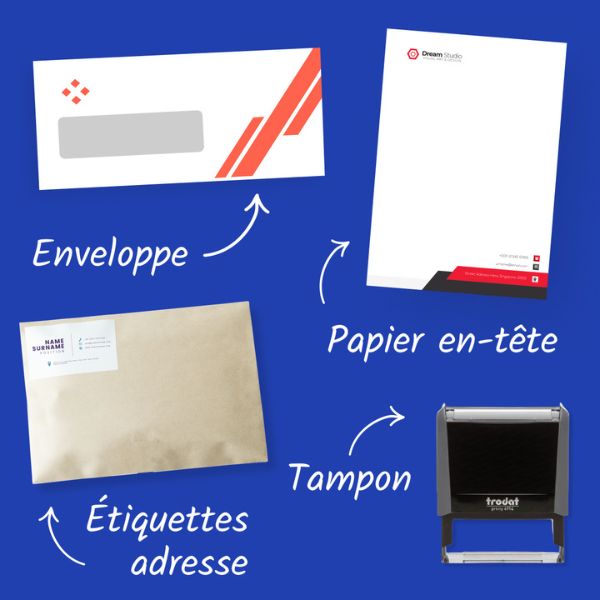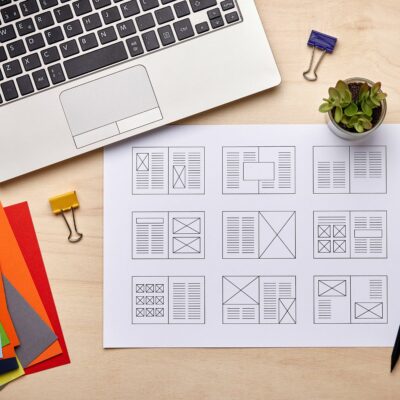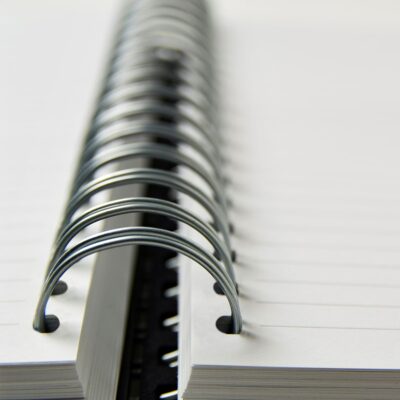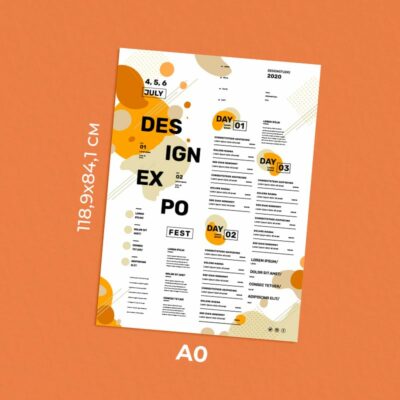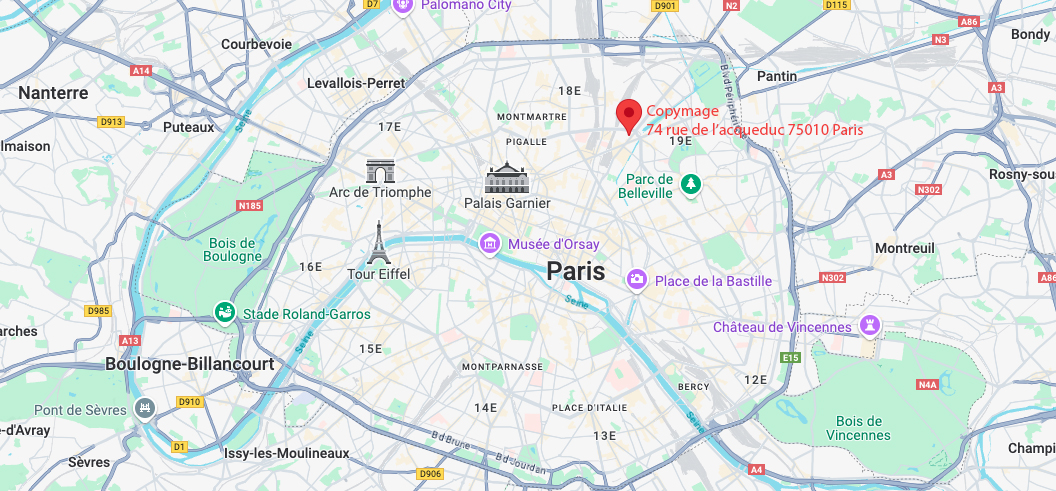- 📦 ON DÉMÉNAGE !🏭 COPYMAGE INTÈGRE L'IMPRIMERIE NOEL : 74, Rue de l'Aqueduc 75010 Paris✨ Nous allons faire la même chose, mais à un autre endroit ! ✨
- 📦 ON DÉMÉNAGE !🏭 COPYMAGE INTÈGRE L'IMPRIMERIE NOEL : 74, Rue de l'Aqueduc 75010 Paris✨ Nous allons faire la même chose, mais à un autre endroit ! ✨
- Call us 01 42 61 00 33
Monday to Friday 9:00 - 18:00 IMMEDIATE
CUSTOMISED QUOTERETRAIT EXPRESS
& LIVRAISON J+1-
-
- All
products - Cards
- Brochure
Files - Advertising
- Printing
- Office automation
- Adhesives
- Signage
- Themes
- Printing
Express in 4H

Tips & tricks from your printer
How to create a brochure with an effective and impactful layout?
Versatile, economical, modern and very useful, the brochure is one of the most important communication tools, and every year we help many companies to print their own brochure. In this article, we help you to design your brochure: size of the brochure, layout, creation of visuals, etc.
The brochure: an essential support for professionals
The brochure is one of the indispensable communication tools for professionals, as it is an effective means of communication and a powerful marketing and advertising tool that can reach a wide audience.
Used to promote a company, product or service, the brochure has the advantage of being very versatile and can therefore also be used to inform and educate the public on a particular issue or cause.
It is also a medium that has a considerable advantage: it is easy to distribute. Handed out, put in the mailboxes or slipped into the parcels with each order placed, the brochure is a medium with multiple assets.
In summary, brochures are a cost-effective way to reach a large number of people, provided they have an attractive design, a good layout and enough interesting content to convince your target customers.
Our tips for making this medium attractive and readable
When it comes to brochure design, layout is key, as a well-designed layout will help your brochure stand out from the rest and make a lasting impression on your readers. Here are some tips for creating a brochure with a flawless layout:
- Tip #1: Keep it simple, don't try to convey too much information in your brochure, as you risk losing your reader's attention and drowning them in information. Keep the layout clear and uncluttered so that your readers can easily find the information they are looking for.
- Tip #2: Don't forget toadd a summary. A brochure is a medium that has the advantage of being able to contain a large number of pages, nevertheless, the reader must be able to quickly find what he is looking for. So remember to add a table of contents when creating your brochure and its layout.
- Tip #3: Minimize large white space. Blank space is not your friend when it comes to brochure design, as it will increase the number of pages to be printed and therefore the cost of the brochure. Make sure you arrange each element intelligently so that you have an airy, but not empty, whole.
- Tip #4: Use headings and subheadings. They are particularly useful for structuring your content and making it easier to read. It also helps the reader to better understand the hierarchy of information presented to them, and to more quickly find the information they are looking for in your brochure.
- Tip #5: Use images. Images, graphs, illustrations and other pictograms are a great way to add visual interest to your brochure while capturing the reader's attention. However, make sure you use high quality images and have the rights to them to avoid any problems.
- Tip #6: Place "call to actions". Tell your readers what you want them to do next: go to your site, contact you, send an order form, etc. This will allow you to turn your readers into potential customers and make them real advertising media that attract new prospects.
- Tip #7: Trust a professional printer. When it comes to brochure design, layout and print quality are equally important, as they are directly related to the image that the brochure reflects of your company, so it is important to take care of them by entrusting your printing to a professional.
Brochure: how to make the layout of it?

Another particularity of the layout of a brochure is that it systematically includes a binding in the center of each double page, and no matter what type of binding you choose, it necessarily implies trimming part of the page. You must therefore think of adding a safety margin so that the binding does not make any part of the text or image disappear.
Finally, as with any other document printed by a professional printer, you need to make sure that you have not forgotten the trim lines or bleeds. For your brochure, this layout and these elements are essential because they will allow you toobtain a result faithful to your expectations. If you need to, you will find a guide to the cut lines and bleeds at the bottom of our site.
Creation of the brochure, layout, elements to include: you now know everything there is to know about this medium used by many professionals. Now all you have to do is create your own, and contact us so we can take care of the printing!
Our rates
The best prices on the market
The quality
We are demanding and attentive to your satisfaction
Our deadlines
Tight deadlines thanks to our continuous production system
Imprim'vert label
We are careful about our footprint and waste management. We have obtained the Imprim'vert label.
Help & Advice
Our experts are here to help you.
HELP & ADVICE
Our experts are here to help you. Do not hesitate to contact them.
Adresse
74 rue de l’Acqueduc 75010 Paris
Métro
Ligne 2, 5, 7 : Stalingrad
Ligne 7; 7B : Louis Blanc
Bus
Lignes : 26, N42, 45, 48