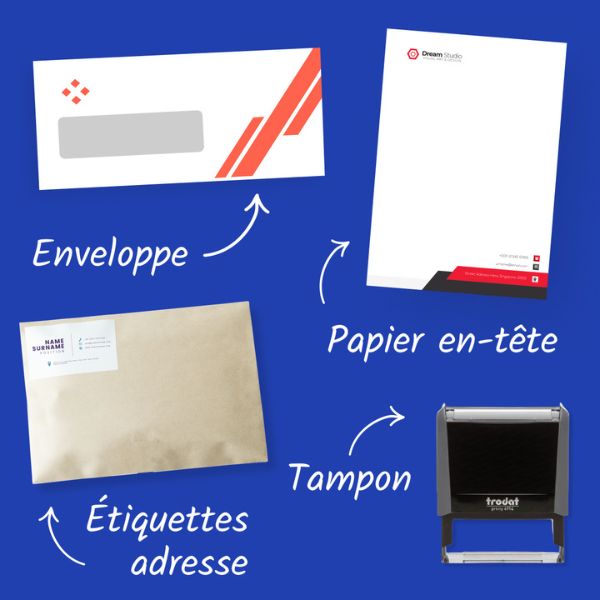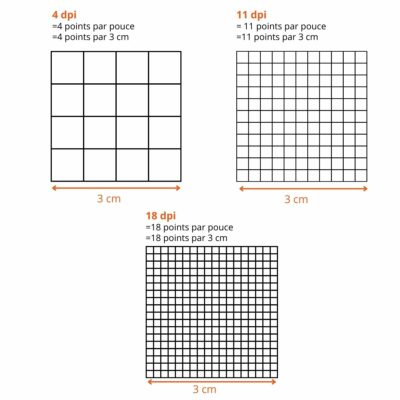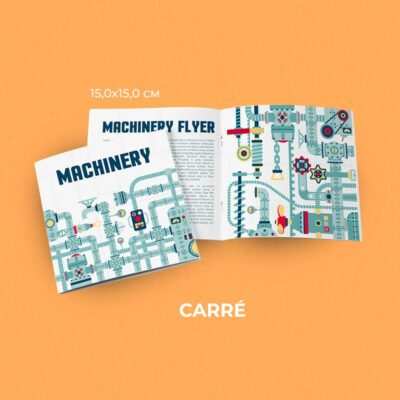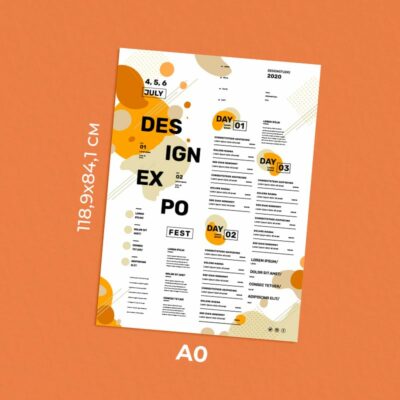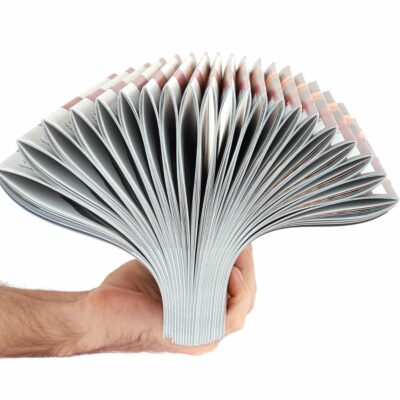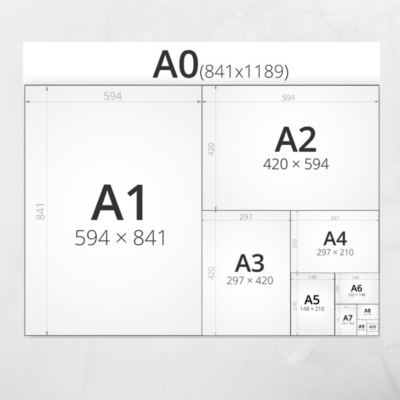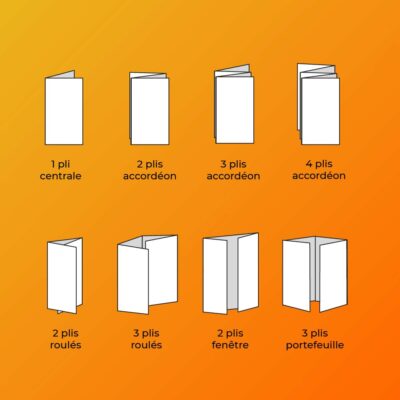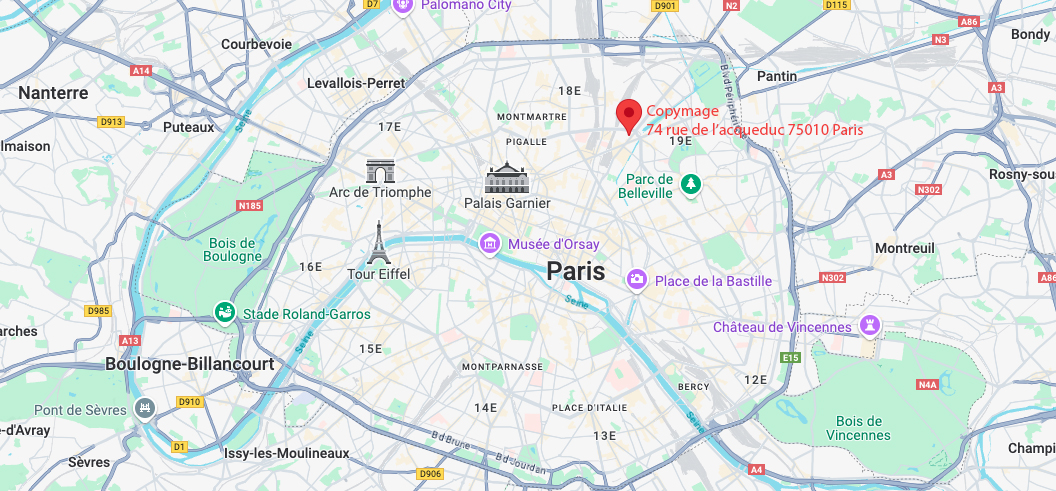- 📦 ON DÉMÉNAGE !🏭 COPYMAGE INTÈGRE L'IMPRIMERIE NOEL : 74, Rue de l'Aqueduc 75010 Paris✨ Nous allons faire la même chose, mais à un autre endroit ! ✨
- 📦 ON DÉMÉNAGE !🏭 COPYMAGE INTÈGRE L'IMPRIMERIE NOEL : 74, Rue de l'Aqueduc 75010 Paris✨ Nous allons faire la même chose, mais à un autre endroit ! ✨
- Call us 01 42 61 00 33
Monday to Friday 9:00 - 18:00 IMMEDIATE
CUSTOMISED QUOTERETRAIT EXPRESS
& LIVRAISON J+1-
-
- All
products - Cards
- Brochure
Files - Advertising
- Printing
- Office automation
- Adhesives
- Signage
- Themes
- Printing
Express in 4H

Tips & tricks from your printer
DPI: an indispensable concept for any printing
It is often judicious to integrate photos or illustrations on your communication supports. Beautiful visuals catch the eye and hold the attention of your customers and prospects whether they are printed on your product catalogs or on your advertising posters. However, when it comes to photos or illustrations, we recommend that you pay close attention to the DPI measurement. Indeed, an insufficient DPI level will seriously harm the quality of printed visuals. To help you choose a satisfactory DPI level for all your illustrations according to the type of communication medium you are planning, we at Copymage would like to take a look at this notion of DPI, but also at all those that are peripheral to it, such as the size, dimension, compression or resolution of an image. We hope that this information will help you understand the concept of DPI!
CIOs, IPPs, PPPs: what are they and why are they important?
The acronym DPI stands for "dots per inch" in English, or "points per inch" in French (1 inch is equivalent to 2.54 centimeters). The DPI is theunit of measurement of the resolution of an image. It refers to the number of dots or pixels that can be found on a surface of 1 inch or 2.54 cm, whether on paper or on a computer screen.
For this reason, you will also find, to talk about the resolution of an image, the acronym PPI which means "pixels per inch". The acronyms DPI, PPI and PPP are different ways of designating the resolution of an image.
Why is the DPI of an image important? The DPI level of an image defines the level of concentration of dots or pixels in each inch of the image. The higher the number of dots (therefore the higher the DPI level), the more it will be possible to enlarge the picture on a screen or in print while maintaining the sharpness and aesthetics of the image.
A photo whose resolution is low, i.e. whose DPI level is lower than 300, will not bear to be enlarged: it will then be "pixelated", i.e. the dots that constitute the image will be visible. This blurred effect will be particularly accentuated and annoying for readers located close to the media. The higher the DPI level, the larger the media or the closer the viewer is to it.
To obtain beautiful, sharp and well-defined images on all your printed media, it is necessary to choose an appropriate DPI level.
DPI, dimension, size, compression: concepts to be differentiated
Before coming to the different levels of IPR required for different types of media, let's take a quick look at some related concepts that may be misleading to those who are not familiar with these professional terms.
The resolution of an image depends on the level of DPI, as we have seen. But this level of DPI has an impact on the resolution of the image depending on its dimension or size. Indeed, a visual with a low level of DPI but which is printed in small format will not suffer in quality.
It is therefore important to clarify what the dimension and size of an image are:
- The "dimension" of an image is the space it occupies, in height and width, on a screen. This dimension is presented using the unit of measurement pixels.
- The "size" of an image also refers to the height and width of an image, but this time on a printed medium. This size is usually presented in cm (or inches).
Finally, let's talk about compression. Compression means saving your visual (usually in jpg format) on your computer's hard drive using as little space as possible. The stronger the compression, the more the quality of your image may decrease. Indeed, during the process, the nuances of the image are simplified: the pixels of close color are agglomerated into a single color. The image then contains less detail. Once compressed, your image cannot regain its original quality and resolution in DPI. Therefore, always save your images in high quality, especially if they are to be used on a print medium.
On the other hand, if the images are to be used on the web (your website for example), you should rather look for the best image quality/compression ratio, to limit the weight of the images and thus optimize the display time of the elements on your site (a criterion that is highly valued by Google to rate your website).
Media requiring a very high level of DPI
Some communication materials require a high level of DPI, i .e. a DPI level of 300 or more, such asprinting photos and flyers.
It goes without saying that if you wish to print a large format photograph to decorate your desk, the resolution of this photograph must be very high. Thus, each grain, each line of light will be perceptible in all clearness on this impression.
Similarly, for your flyers, you can't afford to distribute materials with blurry or pixelated illustrations. A professional communication support is a pledge of seriousness towards your customers and prospects.
For these types of supports, it is absolutely necessary to privilege a level of DPI of at least 300. In the doubt, do not hesitate to ask our advisers to check your files free of charge before printing in order to make sure that the final rendering will be up to your requirement.
Media that support a lower DPI level
On the other hand, it is wrong to think that all illustrations must necessarily have a high DPI level. For example, communication materials that are intended to be viewed from a distance, such as banners or advertising signs, can be printed with a lower DPI level.
Indeed, passers-by and local residents will never have the opportunity to get close enough to detect a possible pixelation of the image. The objective of these supports is on the contrary to be seen and readable from a distance.
Therefore, if you want to integrate an image in a communication medium that is intended to be visible from a distance greater than 10 meters, the DPI level can be less than 300.
Prepare the DPI of your images before printing
How to know what will be the optimal size of the printed image (in cm) according to the dimension (in pixels) and the resolution of the image (in DPI) on the screen? On the other hand, if you want to print an image at a specific size, how do you know if the resolution (in DPI) of the image will support the printing?
It is possible to change the DPI level of an image, but keep in mind that changing the DPI level of an image does not change the size of your digital image, nor the file size.
In Photoshop for example, you can change the DPI level of a visual by going to "image", then "image size". You can enter the resolution in DPI of your choice in the "resolution" section. This action will have an impact on the usable size of the image. Indeed, increasing the DPI level of an image reduces its usable size: to concentrate the points that make up the image, it is necessary to shrink the image.
Still in Photoshop, you can, on the contrary, indicate the width and height you want in inches or cm, which affects the DPI level. It is then imperative to check that this level does not decrease to the point of degrading your image.
Let's take for example a photo of 5616 pixels x 3744 pixels. Its resolution in DPI varies according to the size chosen for the final print:
- for a resolution of 72 DPI, the optimal size of the printed photo will be 198.12 cm x 132.08 cm
- for a resolution of 144 DPI, the optimal size of the printed photo will be 99.06 x 61.04 cm
- for a resolution of 300 DPI, the optimal size of the printed photo will be 47.55 x 31.7 cm
To help you, you can use an online converter or simply ask the Copymage technicians for advice. We are available:
- By telephone on 01 42 61 00 33
- By e-mail to contact@copymage.com
- Or directly at the workshop located at 8 rue Saint Roch, 75001 Paris
Our rates
The best prices on the market
The quality
We are demanding and attentive to your satisfaction
Our deadlines
Tight deadlines thanks to our continuous production system
Imprim'vert label
We are careful about our footprint and waste management. We have obtained the Imprim'vert label.
Help & Advice
Our experts are here to help you.
HELP & ADVICE
Our experts are here to help you. Do not hesitate to contact them.
Adresse
74 rue de l’Acqueduc 75010 Paris
Métro
Ligne 2, 5, 7 : Stalingrad
Ligne 7; 7B : Louis Blanc
Bus
Lignes : 26, N42, 45, 48