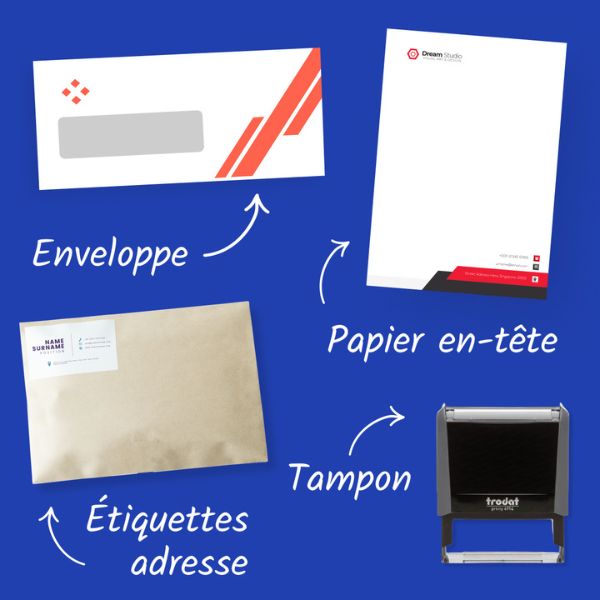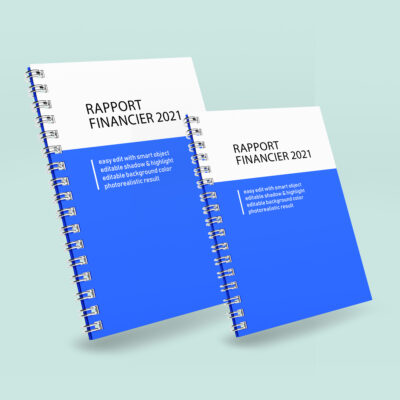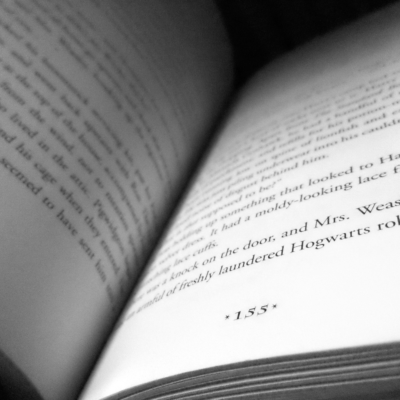- Call us 01 42 61 00 33
Monday to Friday 9:00 - 18:00 IMMEDIATE
CUSTOMISED QUOTERETRAIT EXPRESS
& LIVRAISON J+1-
-
- All
products - Cards
- Brochure
Files - Advertising
- Printing
- Office automation
- Adhesives
- Signage
- Themes
- Printing
Express in 4H

Tips & tricks from your printer
Successful printing: how to avoid mistakes?
There is no magic formula for high-quality printing. However, it is possible to achieve an optimal result by following a few basic printing rules.
Of course, you can have a professional check your files before printing, but ideally you should take the time to design a clean document.
From the choice of colours to the size and placement of text, here is everything you need to know to avoid printing errors.
The main sources of error that prevent successful printing
Even if it is not for want of having been meticulous during the creation of your file, it is not rare for errors to have crept in and prevented you from printing successfully. It is possible that :
- The document may have had typos (missing word, spelling error on the biggest title, etc.). If you focus on the details, you may not see the biggest mistakes.
- That the colours are dull and do not match at all what you saw on your computer screen.
- Whether the format is too large or too small. With just a few pixels, your document can be totally unbalanced, off-centre and your printout unfortunately thrown away.
- That a white net is used instead of the planned coloured background.
- That part of the image or text is cut off.
- Whether the visuals are pixelated or simply put: totally blurred or degraded.
- That the typography is illegible, etc.
Fortunately, there are a number of tips to help you get your printing right. If you apply these basic principles to the preparation of your files, then you will reduce the risk of making mistakes and it will be easy to achieve a successful print.
The bleed and the safety margin
For successful printing, take the time to check the dimensions of the file and ensure that the layout of your design is optimised.
Start by defining the bleed and have the images and coloured backgrounds extend beyond this limit to ensure that you do not have a white border on the edges of your document after cutting your communication material. Even though our cutters are extremely precise and well adjusted, you should always anticipate a variation of plus or minus 1 mm in either direction. Ideally, to avoid any worries, we advise you to leave a 4-5 mm overhang all around your document.
Also remember to add a safety margin and avoid inserting large images or text too close to the edge to avoid them being cut off in the print. Always bear in mind that an average inner safety margin of 4-5mm should ideally be maintained.
Finally, define the cutting lines, also known as "swallows", in order to clearly indicate the trimming marks to our production teams and thus simplify the cutting after printing.
If, for example, you want to print a poster that is 10 cm x 7 cm, then avoid saving it in this format as you may lose information around the edges. Take some margin and save the document as 10.4 cm x 7.4 cm. And of course, do not change the layout in any way.
Image quality and colometry
With regard to the resolution of your file, especially images, make sure that the dimensions do not damage the quality of the image. The minimum resolution of the document should be 300 dpi. Below this, the image will be pixelated when printed.
In terms of colour matching, CMYK (Cyan, Magenta, Yellow, Black) is recommended for paper printing, while RGB (Red, Green, Blue) is the colour matching mode reserved for the web. In fact, CMYK refers to what is called four-colour process, it gives a percentage of each primary colour to each pixel of the image.
It is important to know that beyond the chosen colour world, the rendering of the printed material on the screen will not be the same as in reality. Therefore, think about making a proof on 1 copy in order to avoid unpleasant surprises. This is a good idea if you are planning toprint your business cards.
The layout of your document
Successful printing also depends ongood typesetting. This ensures that the text is legible and pleasant to read. Choose a typeface that is easy to read and make sure that the reading hierarchy is respected. For example, avoid choosing fonts smaller than 6, as this will make the text unreadable when printed.
Finally, be sure to proofread the text content before saving your file. This step is essential to avoid typos, missing spaces and other spelling mistakes. Imagine if mistakes had crept into posters before printing and you had missed them, that would not be very professional.
Tips for successful printing
When saving the files, make sure you convert them to PDF format. This avoids compatibility problems between operating systems or two different software programs. In addition, it is a compact format that allows you to transfer your files more easily and, above all, securely.
Please note that if you are using a graphic design program, your fonts must be vectorised. If this is not done, then the fonts may not be visible when we open the file.
Working with professionals
Remember that it is a good idea to work with a professional printer who can advise you on the best way to get your print job done. From graphic design, through the layout of your document, to the printing process.
You will benefit from tailor-made advice and various graphic tips, whether it concerns the layout of texts or the control of colorimetry. Our advisors are at your disposal and will be happy to answer your questions, whether it be :
- By telephone on 01 42 61 00 33
- By e-mail to contact@copymage.com
- Or at the counter to exchange at 8 rue Saint Roch, 75001 Paris
As they work within the printing plant, they can therefore collaborate directly with the technicians who produce the communication media to ensure optimal results in a very short time.
They will be happy to advise you on the choice of finishes and file preparation. They will also be able to advise you on the best solutions for binding your brochures.
Our team also systematically checks the files upon receipt, free of charge, to ensure that they comply with printing standards. The elements checked include, among others, the cut-out areas, colourimetry, file format, image resolution, etc.
Ensuring an optimal result
Do not forget to ask for a proof before printing. As a reminder, a proof is a printing simulation and allows you to check that the printing result complies with the customer's requirements. If it corresponds to your expectations, you can validate it with peace of mind and the final printing can be launched. When the stakes of image and communication are high, as for the printing of a business card with selective varnish, we recommend you to take this option.
Also, asking for a proof will give you a better overview of your document and ensure that it is printed successfully. Even if you are planning a 4-hour express print run, make sure you have checked every detail of the proof and take the opportunity to do a final proofreading, corrections if necessary and other adjustments to get a more than satisfactory final result.
In any case, always check your files to make sure that there are no errors between the lines and, above all, deliver your files to be printed in PDF format. These few tips are essential for successful printing.
-
- All
products - Cards
- Brochure
Files - Advertising
- Printing
- Office automation
- Adhesives
- Signage
- Themes
- Printing
Express in 4H - Newsletter
IMMEDIATE
CUSTOMISED QUOTE
Congés d'été
Nous serons fermés du 12 au 18 août.
Bon été à tous ! ☀️
Les commandes en ligne passées entre le 12 et le 18 août seront traitées à partir du 19 août.